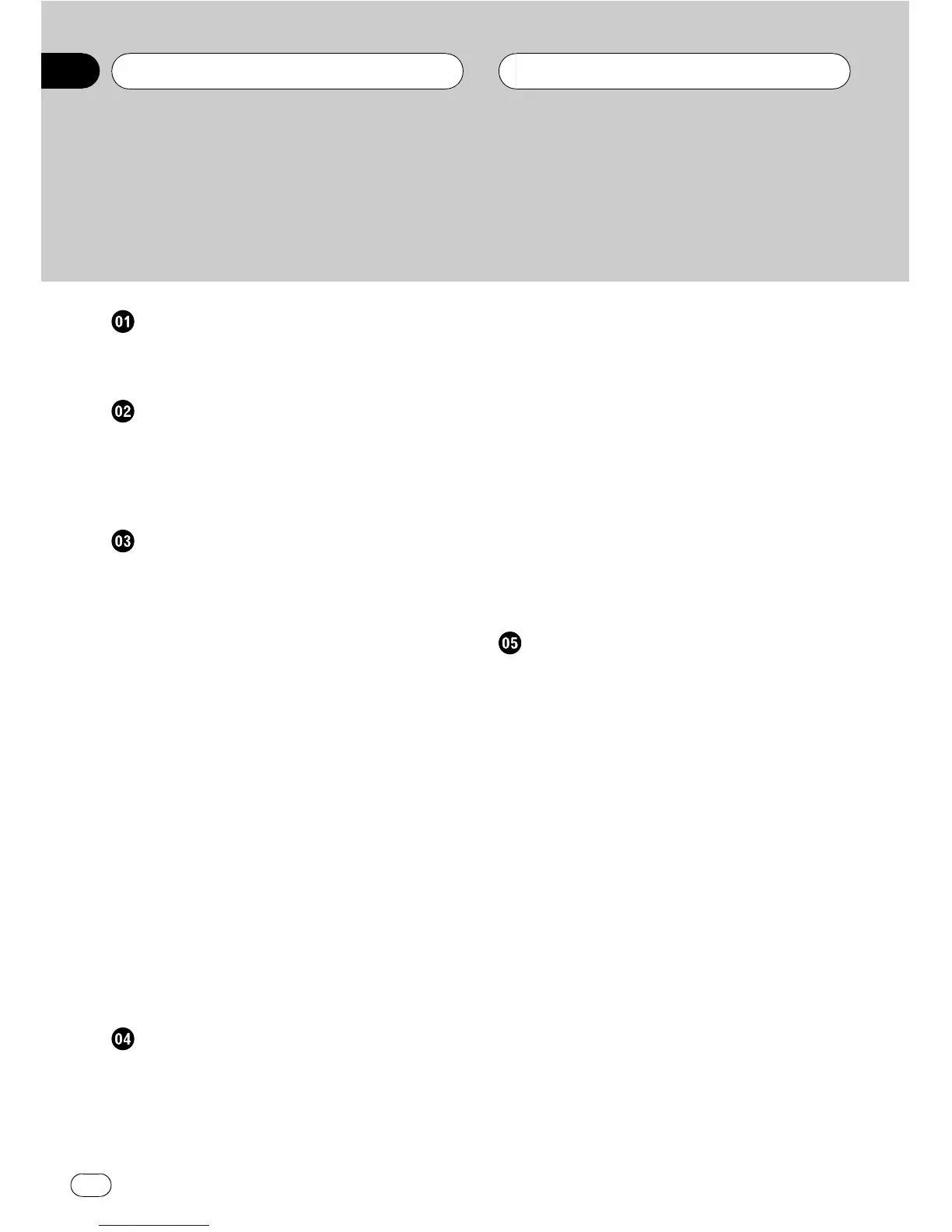IMPORTANT INFORMATION
ABOUT YOUR NEW NAVIGATION SYSTEM
AND THIS MANUAL 3
IMPORTANT SAFEGUARDS
PLEASE READ ALL OF THESE
INSTRUCTIONS REGARDING YOUR
NAVIGATION SYSTEM AND RETAIN THEM
FOR FUTURE REFERENCE 4
Connecting the System
Precautions before connecting the
system 5
Before installing this product 6
To prevent damage 6
Parts supplied 7
Connecting the system 8
Connecting the multi-channel processor 10
Connecting the power cord (1) 12
Connecting the power cord (2) 14
When connecting to separately sold power
amp 16
When connecting a rear view camera 18
When connecting the external video
component 19
– When using the AV-1 Input 19
– When using the AV-2 Input 19
When connecting the external unit featuring
video source 20
When connecting the rear display 20
– When using a rear display connected to
rear video output 20
Installation
Precautions before installation 21
To guard against electromagnetic
interference 21
Before installing 22
Installing this navigation system 22
– Installation notes 22
– Parts supplied 23
– Installing the hide-away unit 25
– DIN Front/Rear-mount 26
– DIN Front-mount 26
– DIN Rear-mount 27
– Fixing the front panel 27
Installing the GPS antenna 28
– Installation notes 28
– Parts supplied 28
– When installing the antenna inside the
vehicle (on the rear shelf) 29
– When installing the antenna outside
the vehicle (on the body) 30
After Installation
After Installing this Navigation System 31
Contents
En
2
