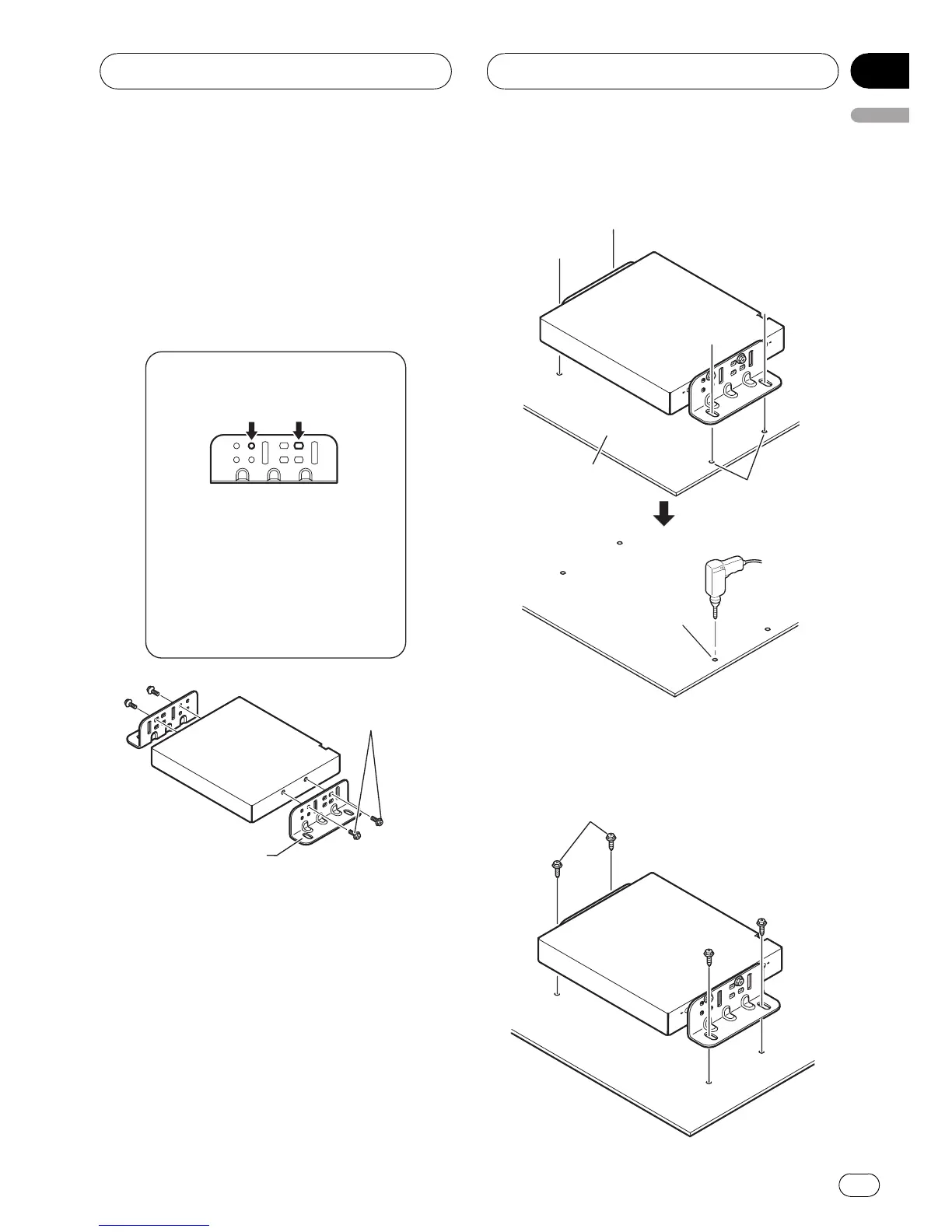Installing the hide-away unit
1 Attach the side brackets to the hide-
away unit.
When the hide-away unit is installed on the
floor or the installation board under the pas-
senger seat, etc., the side brackets should be
attached to the unit.
Use the following holes in the
side brackets.
If the positions of the side
brackets are shifted in parallel
you can also use other holes
that match up with the holes in
the hide-away unit.
Side bracket
Washer faced
screw
(4 mm 8 mm)
When the hide-away unit is installed under the
passenger seat, etc., use the installation
board.
2 Decide on the installation position, and
drill the holes.
Installation board
Mark up the
positions for
drilling the holes.
Drill holes of
between 4 mm and
4.5 mm in diameter.
3 Secure it firmly using the self-tapping
screws.
Self-tapping screw
(6 mm 16 mm)
Installation
En
25
English
Section
04
