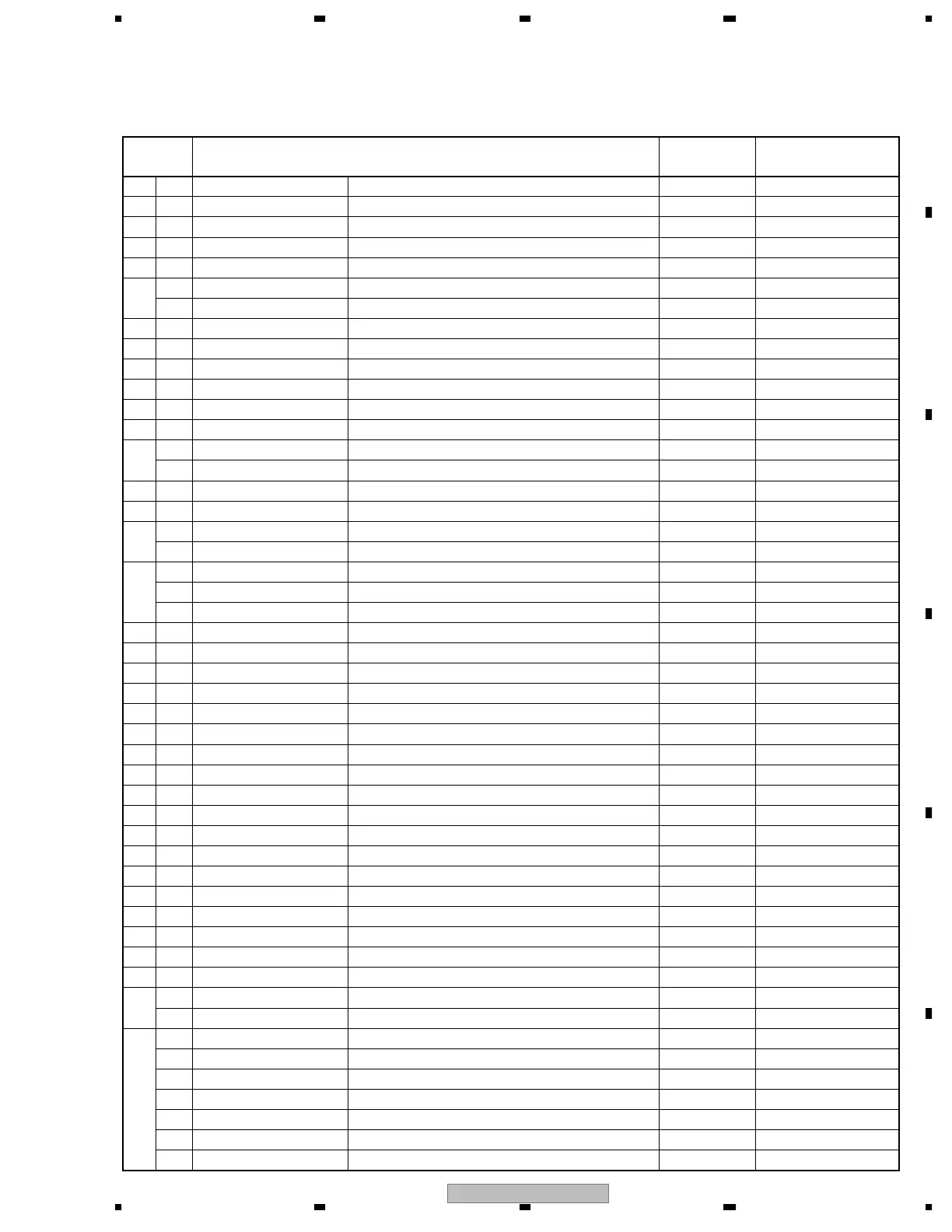PDP-506PE
47
5678
56
7
8
C
D
F
A
B
E
Command
Name
Function
Effective only in
Factory mode
Remarks
MKS S74 MASK SINGLE 74
Raster -Gray 512 (reservation) ?
P
PAV S∗∗ PANEL AV MODE
Switching panel functions interlocked with the AV selection
PBH ∗∗∗ PANEL BLUE HIGH
Panel white balance adjustment - Blue highlight ?
PBL ∗∗∗ PANEL BLUE LOW
Panel white balance adjustment - Blue low light ?
PDM
S00 PD MUTE OFF
Passing PD signals to the Power SUPPLY Unit => Power-down
S01 PD MUTE ON
Not passing PD signals to the Power SUPPLY Unit => No power-down
PFN FACTORY NO
Factory mode: off ?
PFS PANEL FINAL SETUP
Setup at shipment ?
PFY FACTORY YES
Factory mode: on
PGH ∗∗∗ PANEL GREEN HIGH
Panel white balance adjustment - Green highlight ?
PGL ∗∗∗ PANEL GREEN LOW
Panel white balance adjustment - Green low light ?
PGM S∗∗ PANEL GAMMA
Setting of the gamma table
PMT
S00 MUTE OFF
Canceling panel muting
S01 MUTE ON
Panel muting
POF POWER OFF
Power off
PON POWER ON
Power on
PPT
S00 PANEL PROTECT OFF
Panel protection: off ?
S01 PANEL PROTECT ON
Panel protection: on ?
PUC
S00 PUER CINEMA:OFF
Pure cinema: off
S01 PUER CINEMA:STD
Pure cinema: standard
S02 PUER CINEMA:ADV
Pure cinema: advanced
Q
QAJ QUEST ADJUSTMENT
Acquiring various adjustment values
QIP
QUEST PANEL INFORMATION
Acquiring various input signal data
QPD QUEST POWER-DOWN
Acquiring logs of power-down points
QPM QUEST PULSE METER
Acquiring data of the pulse meter
QPW
QUEST PANEL WHITE BALANCE
Acquiring panel white balance adjustment values
QS1 QUEST STATUS 1
Acquiring data on the unit, such as the version of the program
QS2 QUEST STATUS 2
Acquiring data on the status of the unit, such as temperature
QSD QUEST SHUT DOWN
Acquiring data on shutdown
QSI
QUEST SIGNAL INFORMATION
Acquiring data related with signals
R
RBL S∗∗ PANEL REVISE BLUE LEVEL
Setting of blue level for panel degradation correction ?
RGL S∗∗
PANEL REVISE GREEN LEVEL
Setting of green level for panel degradation correction ?
RHI ∗∗∗ RED HIGH
User white balance - Red highlight
RLW ∗∗∗ RED LOW
User white balance - Red low light
RRL S∗∗ PANEL REVISE RED LEVEL
Setting of red level for panel degradation correction ?
RSW ∗∗∗ XY-RST-W ADJ
Adjustment of the width of XY reset pulse ?
S
SDM
S00 SD MUTE OFF
Shutdown enabled
S01 SD MUTE ON
Shutdown prohibited
SFR
S01 SUS FREQUENCY MODE1
Measures against AM radio noise - Pattern 1 ?
S02 SUS FREQUENCY MODE2
Measures against AM radio noise - Pattern 2 ?
S03 SUS FREQUENCY MODE3
Measures against AM radio noise - Pattern 3 ?
S04 SUS FREQUENCY MODE4
Measures against AM radio noise - Pattern 4 ?
S05 SUS FREQUENCY MODE5
Measures against AM radio noise - Pattern 5 ?
S06 SUS FREQUENCY MODE6
Measures against AM radio noise - Pattern 6 ?
S07 SUS FREQUENCY MODE7
Measures against AM radio noise - Pattern 7 ?