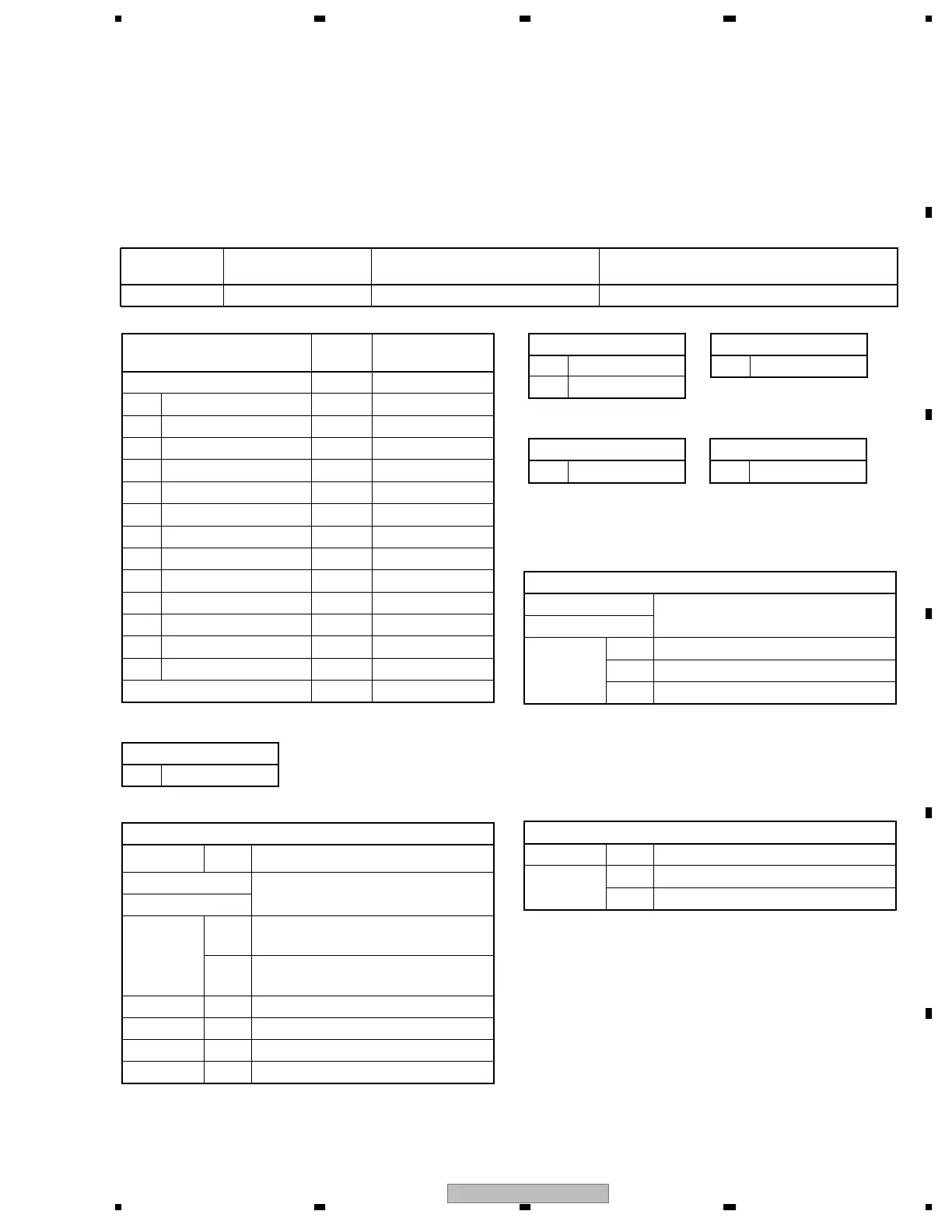PDP-506PE
49
5678
56
7
8
C
D
F
A
B
E
7 Acquisition of panel statuses • • • [QS1]
The command QS1 is for acquiring data necessary for authentication of both the main unit's microcomputer and the
module's microcomputer.
With a QUEST command, data on STBY/ON, PD, and SD can be obtained while the unit is on.
• For the version indication, the bytes reserved for special use must be replaced with spaces if they are not used.
5. QUEST commands (for acquiring status)
Command
Format
Effective Operation
Modes
Function Remarks
[QS1] All operations To acquire data on product status Return data: 3 (ECO)+43(DATA)+2(CS)=48Byte
Data Arrangement
Data
Length
Output Example
ECO 3Byte QS1
1 Resolution/size 1Byte 5
2 Generation 1Byte 6
3 Destination 1Byte *
4 Grade 1Byte *
5 Product type 1Byte S
6 MDUcom-Boot 3Byte 01A
7 MDUcom-PRG 8Byte 001SM "space × 3"
8
SEQUENCE PROCESSOR-Boot
3Byte 01A
9
SEQUENCE PROCESSOR-Boot
8Byte 001AM "space × 3"
10 SQ-VIDEO(43/42) 4Byte 001X
11 SQ-PC(43/42) 4Byte 001X
12 SQ-VIDEO(50/61) 4Byte 001W
13 SQ-PC(50/61) 4Byte 001W
CS 2Byte 7B
¶ SEQUENCE-Data • • • 8Byte
1st - 3rd characters
Num
For representing the version in 3-digit decimal
4th character
W
When the sequence data are only for 50
X
When the sequence data are only for 43
¶ Product type
S System model
¶ MDUcom/SEQUENCE PROCESSOR-PRG • • • 8Byte
1st character
−
For a mass-production product
2nd character
For representing the version in 2-digit
decimal
3rd character
4th character
A
When the program is common to 43/50
(for SEQUENCE PROCESSOR)
S
When the program is only for another unit
(for MDUcom)
5th character
M Fixed
6th character
Reservation
7th character Reservation
8th character Reservation
¶ Resolution/size
4 1024*768-43
5 1280*768-50
¶ Generation
6G6
¶ Destination
∗ Common
¶ Grade
∗ Common
¶ MDUcom/SEQUENCE PROCESSOR-Boot • • • 3Byte
1st character
Representing the boot version in 2-digit
decimal
2nd character
3rd character
A
When the boot version is common to 43/50
X
When the boot version is only for 43
W
When the boot version is only for 50
