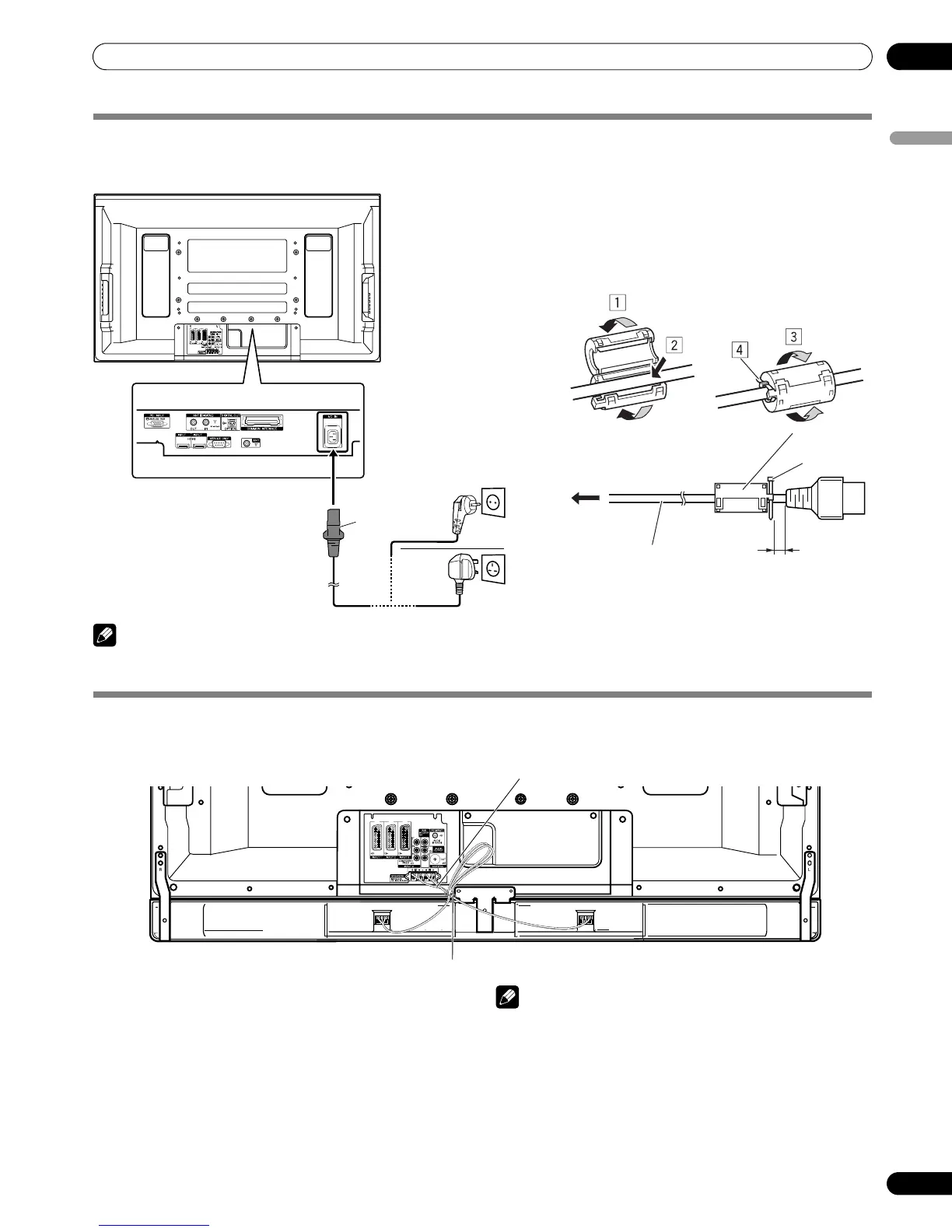19
En
Preparation
05
English
Connecting the power cord
Plasma Television (rear view)
NOTE
• Disconnect the power cord from the power outlet and Plasma Television when the system is not going to be used for a long
period of time.
Routing cables
NOTE
• Use the supplied bead bands as necessary.
• When tidying up your speaker cables, make sure to bundle
them so that they are not subjected to any pressure.
3
4
Europe, except UK
and Eire
UK and Eire
Attaching the ferrite core
To help prevent noise, attach the supplied ferrite core to the
connector end of the power cord as shown. Use the supplied
cable tie to prevent the ferrite core from slipping on the
cable.
AC power cord
To power outlet
To AC IN
As close as possible
Cable tie
Ferrite core
Power cord
Rear view
Bead band
Speaker cable
When the speaker is installed under the Plasma Television panel (for example, PDP-507XD)
