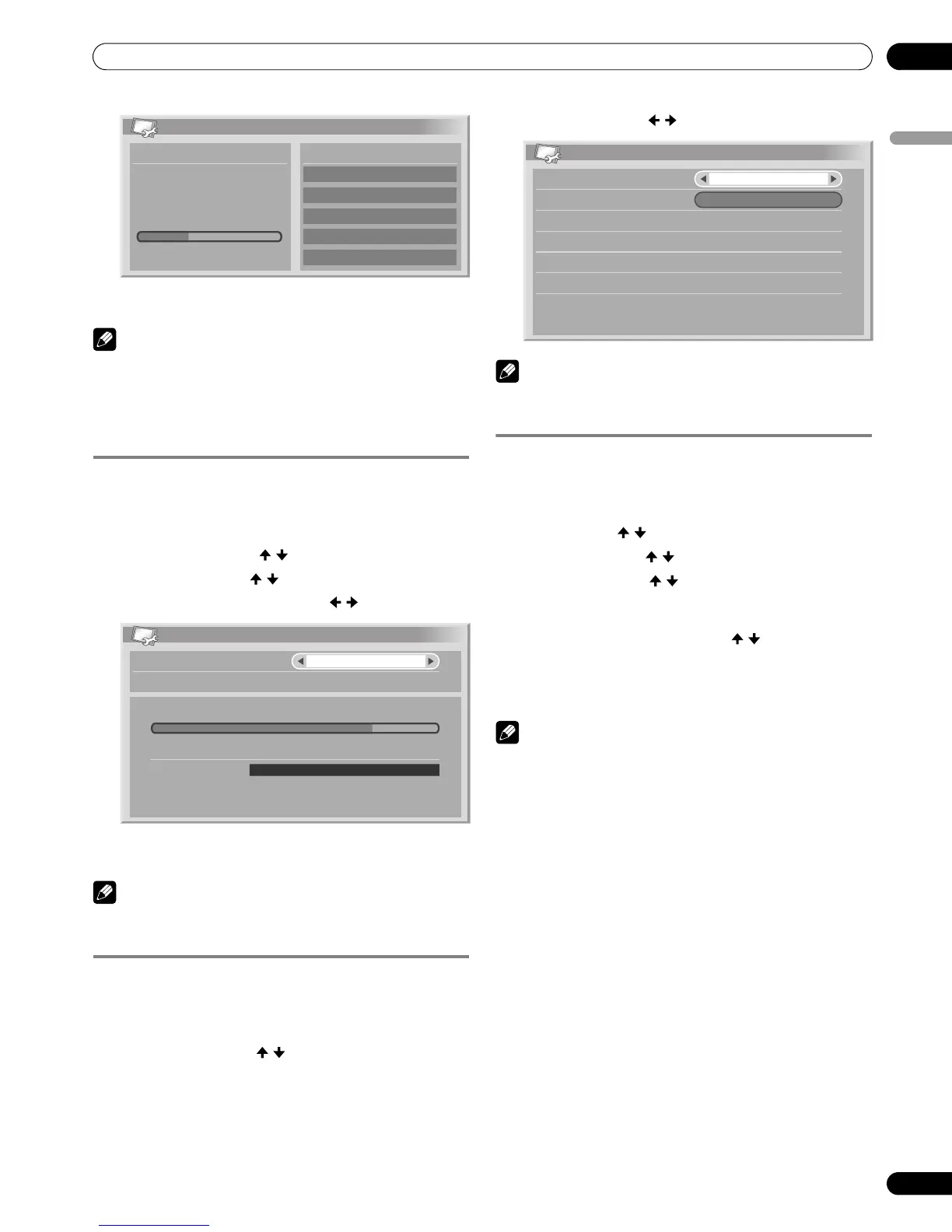41
En
Enjoying DTV broadcasts
09
English
• To quit a channel search in progress, press HOME
MENU.
NOTE
• The password entry screen does not appear if you have
disabled the password function. For details, see “Using a
password (AV mode only)” on page 56.
• You can select “DTV Setup” only when watching DTV
channels.
Checking signal strength
You can check the signal strength and signal quality of each TV
channel.
1 Repeat steps 1 to 4 provided for “Adding New Channels”.
2 Select “Signal Check” ( / then ENTER).
3 Select “RF Channel” ( / then ENTER).
4 Select the channel to be checked ( / ).
• Use “Add New Channels” function here to add channels
within the selected RF channel (receiving frequency).
NOTE
• You can select “DTV Setup” only when watching DTV
channels.
Switching on/off the power to the antenna
Use the following procedure to switch on or off the power to the
antenna connected with the DTV antenna terminal.
1 Repeat steps 1 to 4 provided for “Adding New Channels”.
2 Select “Aerial Power” ( / ).
3 Select “On” or “Off” ( / ).
NOTE
• You can select “DTV Setup” only when watching DTV
channels.
Restoring the system defaults
Use this function only when you wish to reset all the DTV
settings to the factory defaults.
1 Press HOME MENU.
2 Select “Setup” ( / then ENTER).
3 Select “DTV Setup” ( / then ENTER).
4 Select “Installation” ( / then ENTER).
• The password entry screen appears. Enter your 4-digit
password using buttons 0 to 9.
5 Select “Restore System Defaults” ( / then ENTER).
• A confirmation screen appears.
6 With “OK” pressed, the system restores the factory
defaults. Then Auto Installation is initiated automatically.
NOTE
• The password entry screen does not appear if you have
disabled the password function. For details, see “Using a
password (AV mode only)” on page 56.
• You can select “DTV Setup” only when watching DTV
channels.
Add New Channels
Existing Channels 04
Channels Found
Search Information
Progress
20
30%
001
002
Found Channels
003
004
************
************
******
************
Signal Check
Signal Strength
0 25 50 75 100
Signal Quality
Add New Channels
77%
100% Good
:
:
RF Channel
21
Installation
Country
Add New Channels
Aerial Power
Replace Existing Channels
Restore System Defaults
Signal Check
Germany
Off
