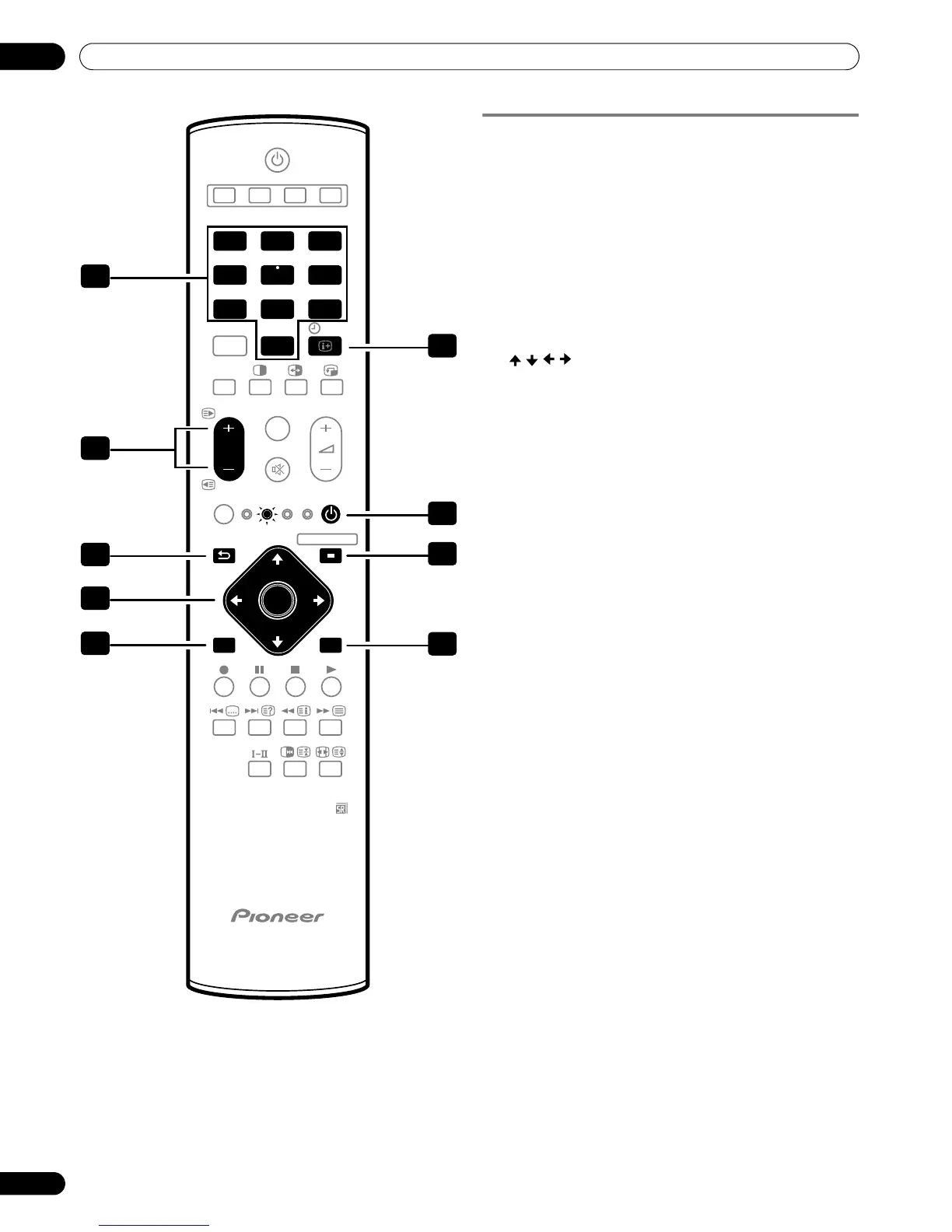66
En
Enjoying through External Equipment
12
STB (set - top box) control buttons
When in the STB mode, the buttons on the remote control unit
function as below.
1 0 – 9
Function as the numeric buttons.
2 P +/P –
Press to tune in a higher or lower channal.
3 RETURN
When the broadcasting menu screen is in display, press to
restore the immediately previous screen.
4 ENTER
Press to activate the selected function.
///
Press to select items on the broadcasting menu screen or
the broadcasting guide screen.
5 EXIT
Press to exit the broadcasting menu screen or the
broadcasting guide screen.
6 INFO
Press to display information on the current broadcasting.
7 SOURCE a
Turns the set-top box on and off.
8 MENU
Press to display the broadcasting menu screen.
9 GUIDE
Press to display the broadcasting guide screen.
1
1 2 3
4 5 6
7 8 9
PC
0
2 3 4
INPUT
INFO
INPUT 5
TV/DTV
SELECT
RETURN
MENU
EXIT EPG
HOME MENU
TV
DVD TOP MENU / GUIDE
DVD HDD
DISC
NAVI
STB
DVD/
DVR
VCR
SOURCE
P
ENTER
1
2
3
5
4
6
7
8
9
