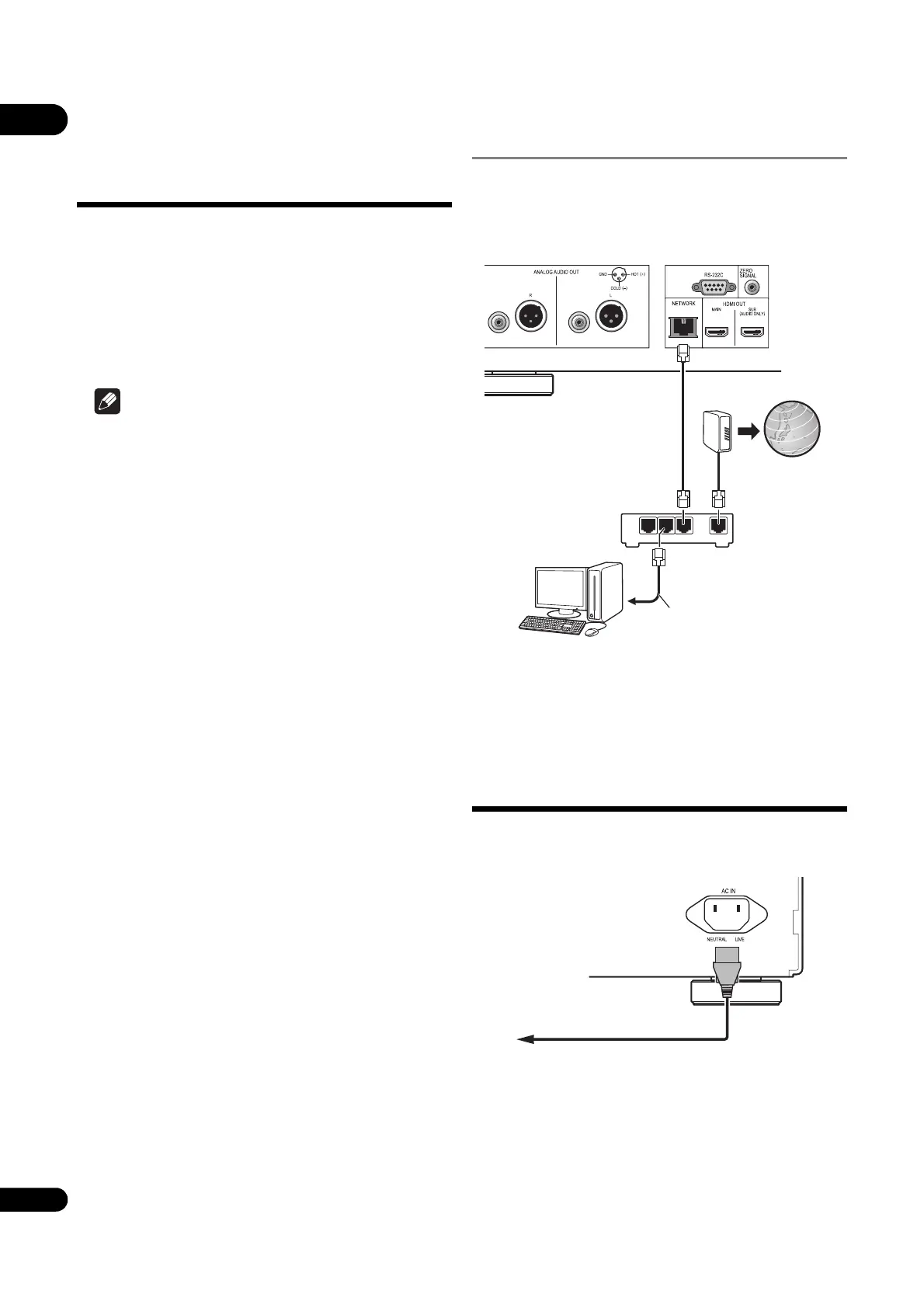02
22
En
Connecting to the
network through LAN
interface
By connecting this player to the network via the
LAN terminal, you can play image, audio and video
files stored on the components on the network,
including your computer, using Source inputs.
Turn on the DHCP server function of your router.
In case your router does not have the built-in
DHCP server function, it is necessary to set up the
network manually. For details, see Setting the IP
address on page 44 .
Note
• Refer to the operation manual of the
equipment you have as the connected
equipment and connection method may differ
depending on your Internet environment.
• When using a broadband Internet connection,
a contract with an Internet service provider is
required. For more details, contact your
nearest Internet service provider.
• Please note that Pioneer will accept no
responsibility whatsoever for communications
errors or problems related to the user's
network connection environment or connected
devices. Contact your provider or the
manufacturer of your connected devices.
Connecting with a LAN
cable (wired LAN)
Connect the LAN terminal on this receiver to the
LAN terminal on your router (with or without the
built-in DHCP server function) with a straight LAN
cable (CAT 5 or higher).
LAN terminal specifications
LAN terminal: Ethernet jack (10BASE-T/100BASE-
TX/1000BASE-T)
Connecting the
power cord
Connect the power cord after all the connections
between devices have been completed.
LAN cable
(commercially available)
Router
Internet
Modem
LAN cable
(commerciall
y available)
Computer
UDP-LX800’s rear panel
UDP-LX800’s rear panel
Power cord
(included)
To wall outlet
