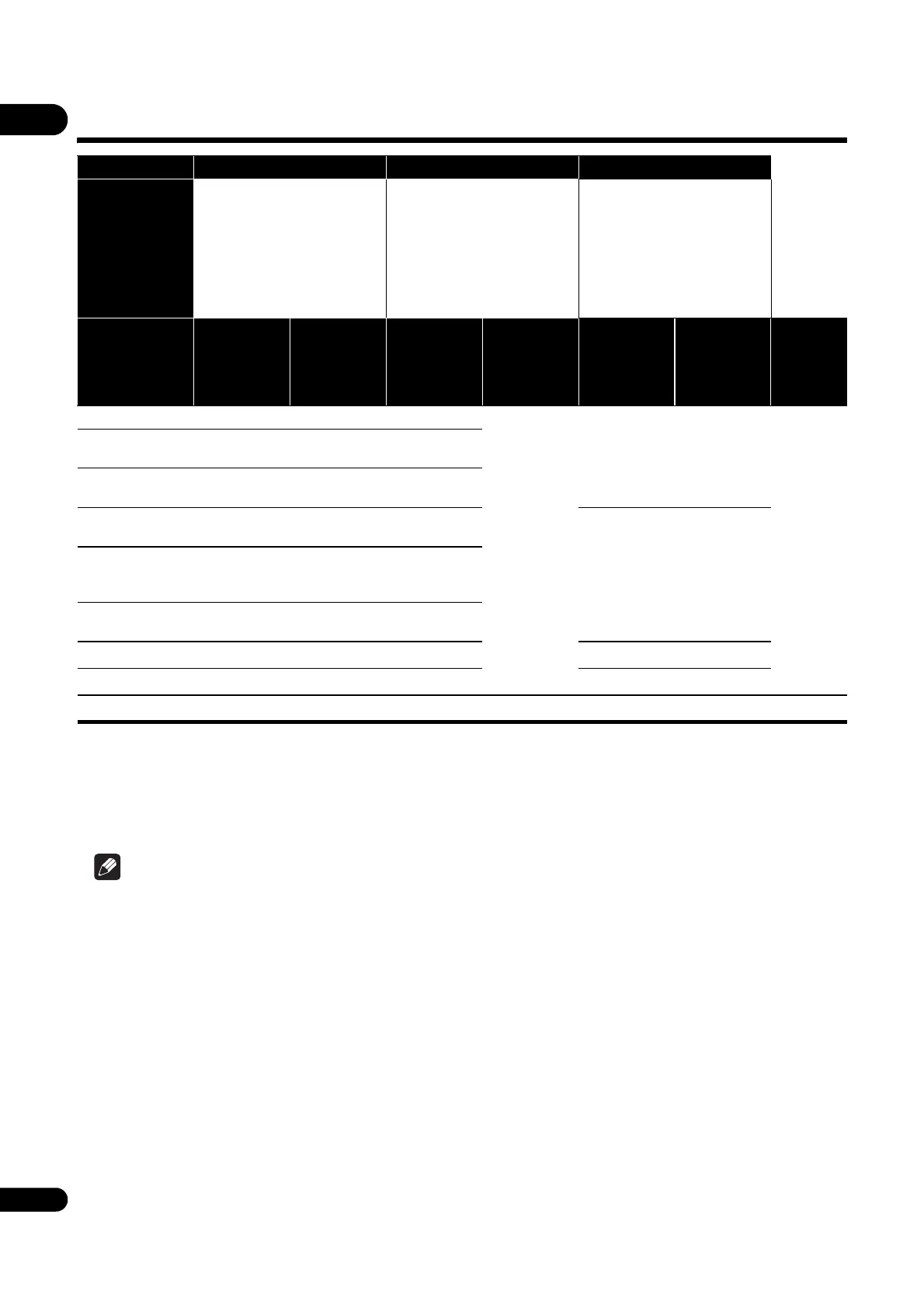07
48
En
About how digital audio formats are output
Note
• Depending on the disc, the number of channels may differ.
• Depending on the connected HDMI device, the HDMI output audio and number of channels may
differ.
• The HDMI output audio and number of channels may differ when Resolution is set to 480p, as well as
when set to Auto if the connected device only supports 480i/480p.
• Three types of audio are recorded on BD video discs.
– Primary audio: The main sound.
– Secondary audio: Additional sound added supplementarily, such as comments by directors, actors,
etc.
– Interactive audio: Sounds such as clicks heard when operations are performed. The interactive audio
differs from disc to disc.
Setting Bitstream PCM Reencode
Method of
conversion
Only the primary audio (the
main sound for movies, etc.)
is output. The secondary
audio and interactive audio
are not output.
The primary audio,
secondary audio and
interactive audio are
converted into PCM audio
and output simultaneously.
The primary audio,
secondary audio and
interactive audio are
converted into PCM audio
then converted again into
Dolby Digital audio or DTS
audio and output
simultaneously.
1
1. If there is no secondary audio or interactive audio, depending on the disc the signals may be output without being re-
encoded.
Output
terminal(s)
Audio type
HDMI OUT
terminal
DIGITAL OUT
terminal
HDMI OUT
terminal
DIGITAL OUT
terminal
HDMI OUT
terminal
DIGITAL OUT
terminal
AUDIO
OUTPUT
terminal
Dolby Digital Dolby Digital Dolby Digital PCM 5.1ch
PCM 2 ch
2
Dolby Digital Dolby Digital
2 ch
2
Dolby Digital
Plus
Dolby Digital
Plus
Dolby Digital PCM 7.1ch
Dolby TrueHD
Dolby
TrueHD
Dolby Digital PCM 7.1ch
DTS Digital
Surround
DTS Digital
Surround
DTS Digital
Surround
PCM 5.1ch
DTS Digital
Surround
DTS Digital
Surround
DTS-HD High
Resolution
Audio
DTS-HD High
Resolution
Audio
DTS Digital
Surround
PCM 7.1ch
DTS-HD
Master Audio
DTS-HD
Master Audio
DTS Digital
Surround
PCM 7.1ch
PCM PCM 7.1ch
PCM 2 ch
2
2. For multi-channel audio, the sound is converted into PCM 2-channel audio for output.
PCM 7.1ch Dolby Digital Dolby Digital
AAC
AAC
2
AAC
2
PCM 2 ch
AAC
2
AAC
2
SACD (DSD)
DSD
3
3. When Resolution is set to 480p, or when it is set to Auto and the connected device supports only 480i/480p, the DSD multi-
channel audio of SACDs is output in PCM multi-channel even if HDMI Audio Out is set to Bitstream (page 39).
PCM 2 ch
4
4. When HDMI Audio Out is set to Bitstream or Reencode, sound does not produced (page 41).
PCM 5.1ch
PCM 2 ch
4
PCM 5.1ch
PCM 2 ch
4
2 ch
5
5. Depending on the settings, for DSD multi-channel audio, 2 channels are output on the front left and right.
