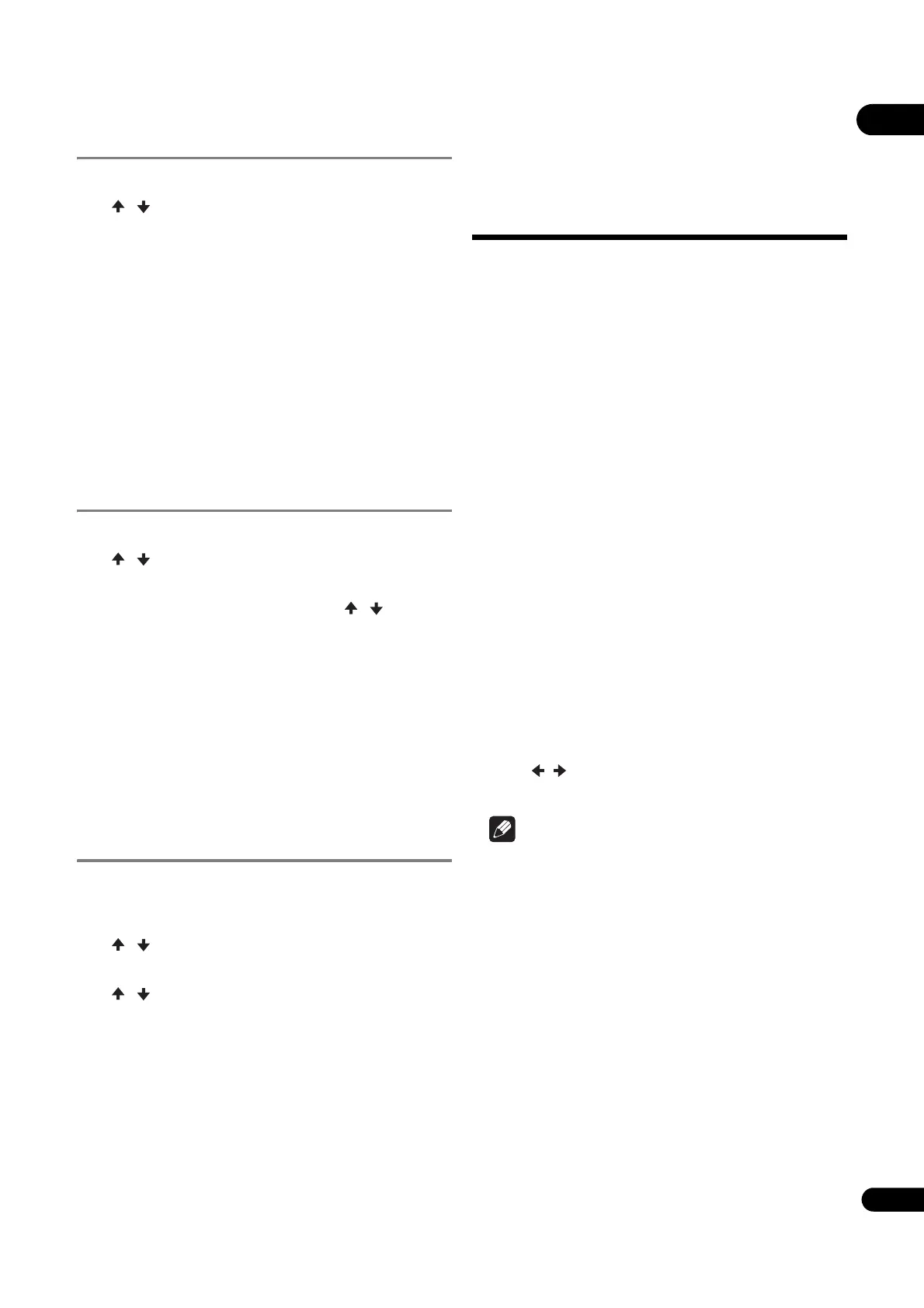33
En
04
Playing from a specific time
(Time Search)
1 Select Time.
Use / to select, then press ENTER.
2 Input the time.
Use the number buttons (0 to 9) to input the time.
• To play from 45 minutes, input 0, 0, 4, 5, 0 and
0, then press ENTER.
• To play from 1 hour 20 minutes, input 0, 1, 2, 0,
0 and 0, then press ENTER.
• Press CLEAR to clear the values you have input.
3 Starting playback from the specified time.
Press ENTER.
Playing a specific title,
chapter, track or file
(Search)
1 Select Title or Chapter (track/file).
Use / to select, then press ENTER.
2 Input the Title or Chapter (track/file) number.
Use the number buttons (0 to 9) or / to input
the number.
• To search for title 32, input 3 and 2, then press
ENTER.
• Press CLEAR to clear the values you have input.
3 Starting playback from the specified title,
chapter or track.
Press ENTER.
Playing specified range of
discs, titles or chapter
(track/file) in random order
You can select from two types of random
playback.
1 Select Mode.
Use / to select, then press ENTER.
2 Select the playing mode.
Use / to select, then press ENTER.
Random play
The specified range of discs, titles or chapter
(track/file) is played in random order. The same
item may be played consecutively.
Shuffle play
The specified range of discs, titles or chapter
(track/file) is played in random order. Each item is
played once.
Continuing playback
from a specified
position (Continued
Viewing Playback)
This function allows you to continue playback from
a position you specify to be played next time, even
after turning the power off.
Setting
During playback, press CONTINUED at the
position from which you want to start continued
viewing playback.
The elapsed playing time at the specified position
is displayed on the TV screen.
Playing
1Press q/h to play the title for which you have set
continued viewing playback.
The continued viewing playback confirmation
screen appears.
• In the cases below, the continued viewing
playback confirmation screen is displayed.
For BD videos
The screen is displayed after the main featured
has been played.
For recorded discs
The screen is displayed after the folder is
selected and the title set for continued viewing
playback has been played.
2 Use / to select Yes, then press ENTER.
Playback starts from the specified position.
Note
• The continued viewing playback setting is
canceled when ; OPEN/CLOSE is pressed.
• Continued viewing playback may not work
properly with some discs.
