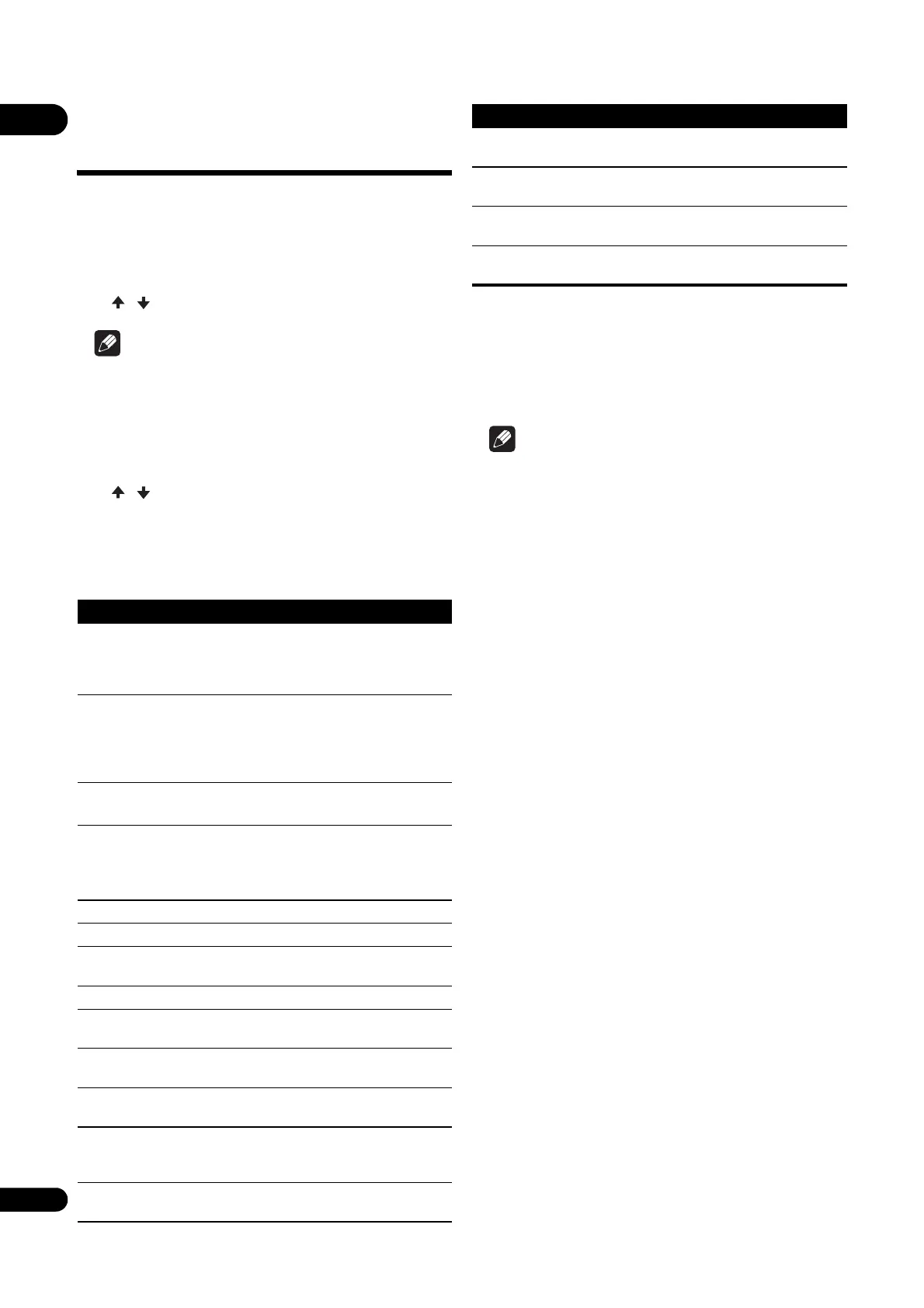04
32
En
Using the FUNCTION
menu
Various functions can be called out according to
the player’s operating status.
1 Display the FUNCTION menu.
Press FUNCTION during playback.
2 Select and set the item.
Use / to select, then press ENTER.
Note
• Items that cannot be changed are displayed in
gray. The items that can be selected depend on
the player’s status.
To change the setting of the
selected item
Use / to change.
To close the FUNCTION menu
Press FUNCTION.
FUNCTION menu item list
Note
• Selectable items depend on the type of disc.
• The types of recorded secondary audio
streams depend on the disc and file.
• Some discs do not include secondary audio/
secondary video.
• In some cases, the secondary audio/secondary
video may switch or the switching screen
provided on the disc may be displayed
immediately, without the current secondary
audio/secondary video or the total number of
secondary audio/secondary video streams
recorded on the disc being displayed.
Item Description
Title (track)
1
Display the title information for the
currently playing disc and total
number of titles on the disc. Also
select the title you want to play.
Chapter Display the information for the
currently playing chapter (track/
file) and total number of chapters in
the disc. Also select the chapter
(track/file) you want to play.
File Display current file information.
Select your favorite file.
Time Display the elapsed or remaining
time.
Also enter the time from which you
want to start playback.
Mode Switch the play mode (page 33).
Audio Switch the audio.
Angle Switch the BD-ROM/DVD-Video
disc’s camera angle.
Subtitle Switch the subtitle language.
Subtitle Style Subtitle Style Switch the type of
text used for subtitles.
Secondary Video
2
Switch the BD-ROM’s secondary
video (Picture-in-Picture).
Secondary Audio
3
Switch the BD-ROM’s secondary
audio.
Bitrate Display the bitrate of the audio/
video/secondary video/secondary
audio.
Still off Switch off the BD-ROM’s still
picture.
Short Skip Forward to a position 30 seconds
later.
Replay Return to a position 10 seconds
earlier.
Slide Show Switch the playback speed while
playing the picture slide show.
Transition Change the style of the slide show
while playing the picture slide show.
1. One of these types of information is displayed, depending
on the type of disc.
2. Secondary video mark is displayed for scenes at which
secondary video is recorded if PIP Mark is set to On
(page 42).
3. Secondary audio mark is displayed for scenes at which
secondary audio is recorded if Secondary Audio Mark is set
to On (page 42).
Item Description
