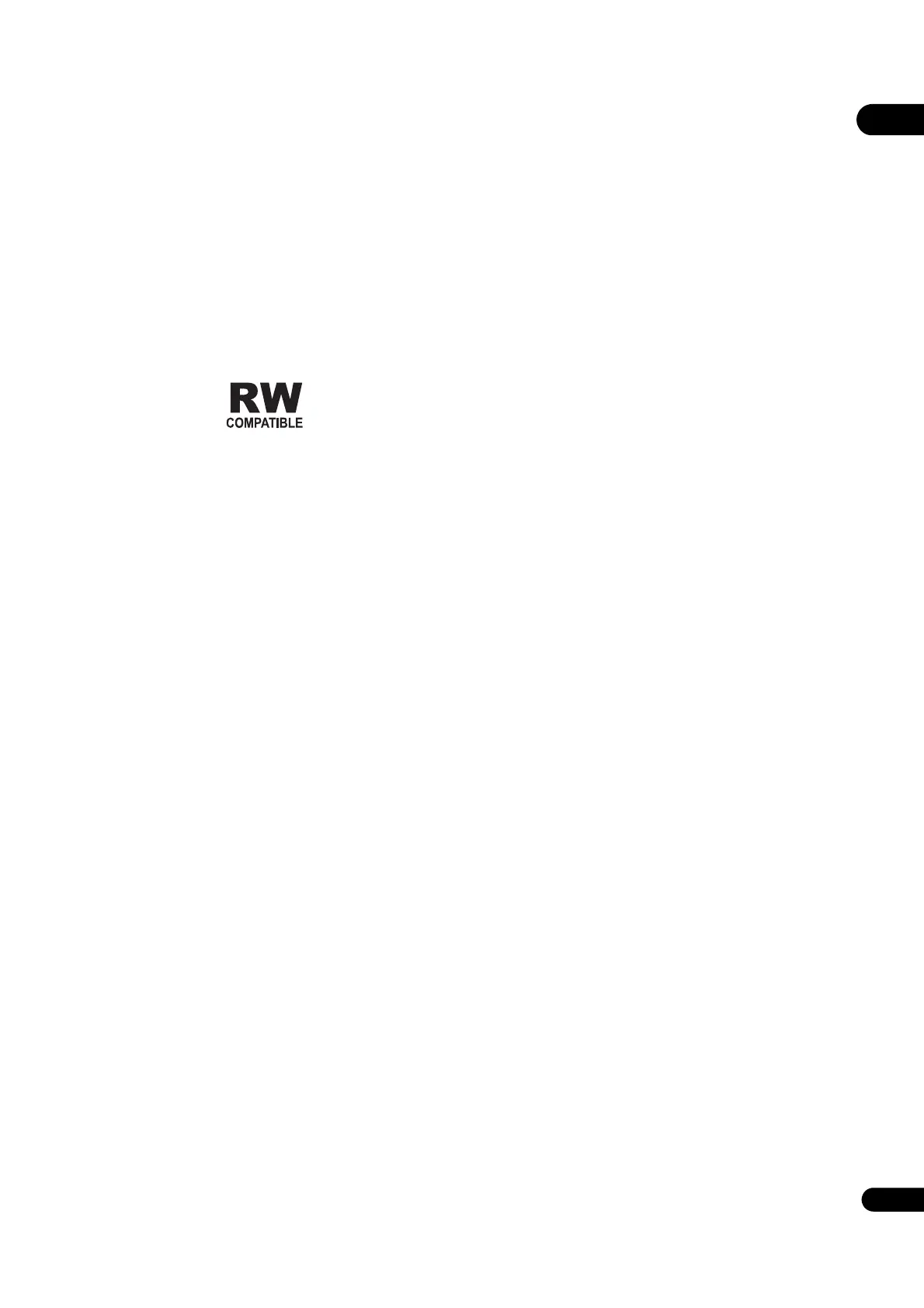9
En
01
With BD-ROMs, it is possible to use BD-J (Java)
applications to create highly interactive titles,
for example including games.
• BDs (BDAV) compatible with the formats
below can be played.
– Blu-ray Disc Recordable (R) Format Version 1
– Blu-ray Disc Rewritable (RE) Format Version
2
• To enjoy an UHD-BD disc with better quality,
connect the unit to a TV or AV amplifier
supporting 4K/HDR.
Playing DVDs
This label indicates playback compatibility with
DVD-RW discs recorded in VR format (Video
Recording format). However, for discs recorded
with a record-only-once encrypted program,
playback can only be achieved using a CPRM
compatible device.
About region numbers
Blu-ray Disc Player and BD-ROM or DVD-Video
discs are assigned region numbers according to
the region in which they are sold.
This player’s region numbers are:
•BD-ROM:
–Europe models: B
–Others: A
•DVD-Video:
–Europe models: 2
–Others: 3
Discs not including these numbers cannot be
played. Discs playable on this player are as shown
below.
•BDs:
– Europe models: B (including B) and ALL
– Others: A (including A) and ALL
•DVDs:
– Europe models: 2 (including 2) and ALL
– Others: 3 (including 3) and ALL
Playing CDs
Regarding copy protected CDs: This player is
designed to conform to the specifications of the
Audio CD format. This player does not support the
playback or function of discs that do not conform
to these specifications.
DualDisc playback
A DualDisc is a two-sided disc, one side of which
contains DVD content — video, audio, etc. — while
the other side contains non-DVD content such as
digital audio material.
The DVD side of a DualDisc can be played on this
player.
The non-DVD, audio side of the disc is not
compatible with this player.
It is possible that when loading or ejecting a
DualDisc, the opposite side to that being played
will be scratched. Scratched discs may not be
playable.
For more detailed information on the DualDisc
specification, please refer to the disc manufacturer
or disc retailer.
Playing discs created on
computers or BD/DVD recorders
• It may not be possible to play discs recorded
using a computer due to the application
settings or computer’s environment settings.
Record discs in a format playable on this
player. For details, contact the dealer.
• It may not be possible to play discs recorded
using a computer or a BD/DVD recorder, if
burn quality is not good due to characteristics
of the disc, scratches, dirt on the disc, dirt on
the recorder’s lens, etc.
