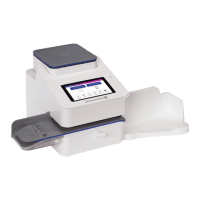Loading...
Loading...
Do you have a question about the Pitney Bowes SendPro C series and is the answer not in the manual?
| Category | Postal Equipment |
|---|---|
| Model | SendPro C series |
| Envelope Feeding | Automatic |
| Integrated Scale | Yes |
| Power Source | AC power |
| Shipping Carrier Support | USPS, UPS, FedEx |
| Display | Touchscreen |
| Connectivity | Wi-Fi, Ethernet |
| Dimensions | Varies by model |
| Weight | Varies by model |
| Type | Mailing System |