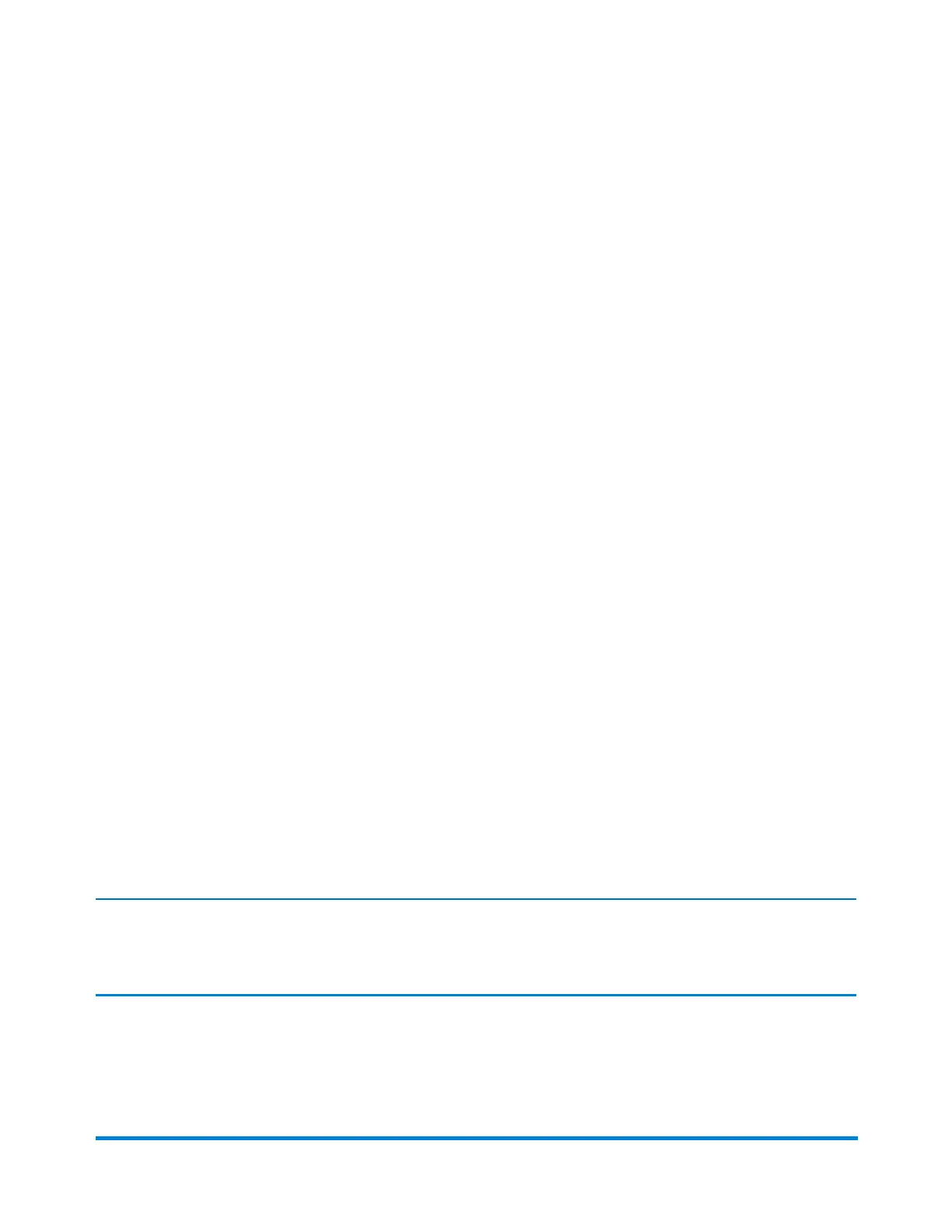Contacting Pitney Bowes
Your system information
Be sure to have the following information available before contacting Pitney Bowes Technical Support:
l Product Name:SendPro® C-Series Digital Postage Meter
l PCN and serial number: check the label on the rear of the meter
l Problem Description:
o
What is happening and when
o
Are there any error messages displaying?
l Attempts to fix:
o
What steps have you already tried to fix the problem?
o
If you tried, what happened?
Technical and Account Support:
Visit our website at (copy the URL and paste it into a browser):
http://www.pitneybowes.com/us/support/products/sendpro-c200-c300-c400-meter-support.html
Pitney Bowes Supply Line
Web support: www.pitneybowes.com/us, then click on Shop at the top of the page.
Note:
Customer service representatives are available Monday through Friday, 8:00 AM - 8:00 PM EST.
Technical Support
Pitney Bowes Operator Guide June 2018 154