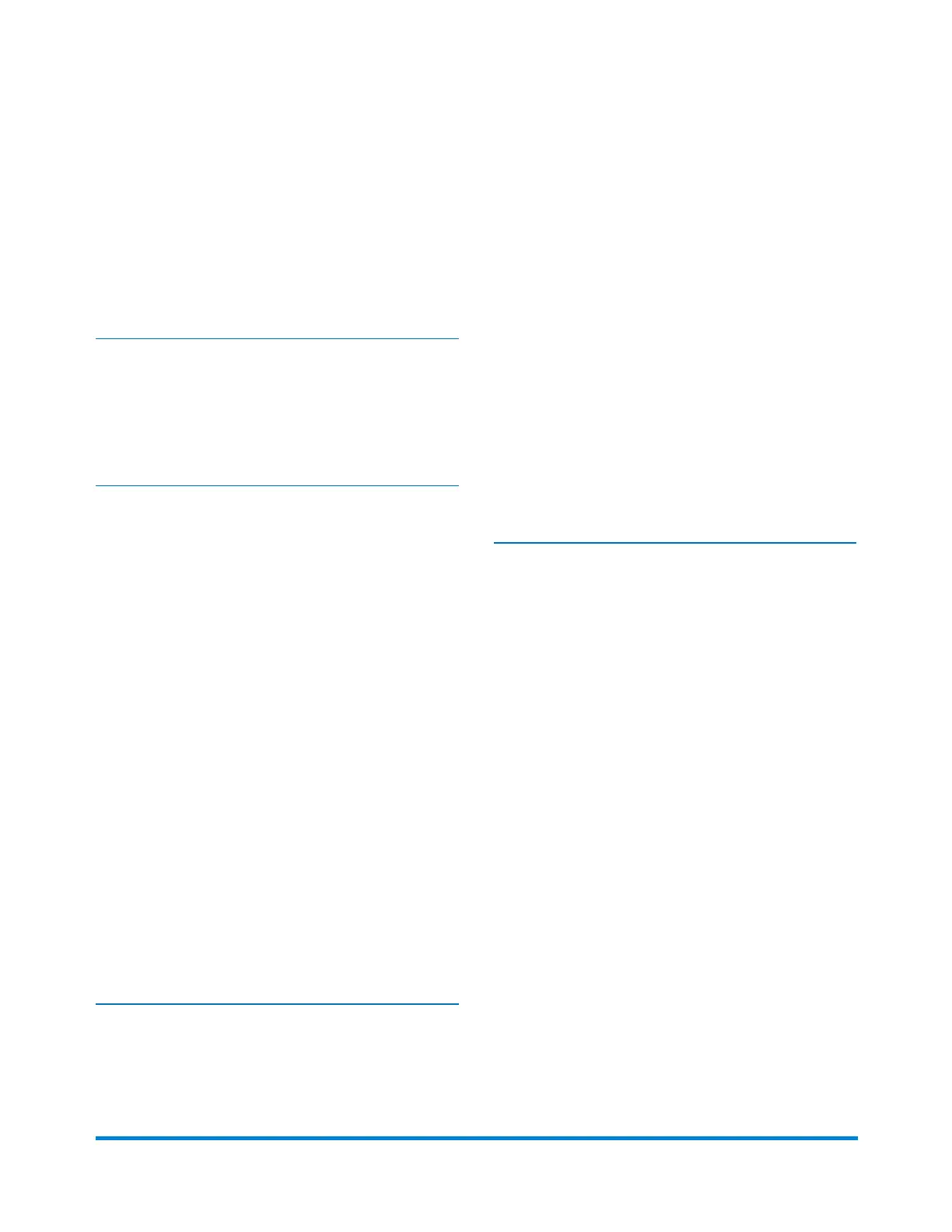1 - Safety
Important safety and compliance information
for your meter 12
2 - Getting Started Home Screen
Home screen overview 18
Do I use Trackable Labels or Envelope
Printing? 20
Use SendPro online for these tasks 21
Creating or disabling the security pin 22
Managing your Pitney Bowes USPS Postage
Funds 24
Using the Trackable Labels address book 25
Using cost accounts for Trackable Labels 26
Viewing the Trackable Label history 27
Tracking a shipment 28
Adjusting your display 29
Installing a scale 30
Adjusting time zone and location code 31
Signing in and out of Trackable Labels 32
Setting up a proxy server 33
3 - Using Trackable Labels
Comparing carrier rates 36
Creating a trackable label 37
Creating a new trackable label sender address 39
Creating a new trackable label sender address 40
Editing the Trackable Label sender address 41
Creating an international trackable label 42
Printing a USPS return trackable label 43
Printing a USPS scan form 44
Reprinting a USPS, UPS or FedEx trackable
label 45
Canceling a UPS or FedEx trackable label 46
Getting a USPS refund for a trackable label 47
4 - Managing trackable labels
Changing the default refill amounts for
Trackable Labels 50
Turning on address autofill 51
Searching addresses in the Trackable Label
address book 52
Adding new addresses to Trackable Label
address book 53
Deleting addresses from the Trackable Label
address book 54
Editing addresses in the Trackable Label
address book 55
Managing your Trackable Label cost accounts 56
Turning Trackable Label cost accounts on 57
Adding a single Trackable Label cost account 58
Modifying a Trackable Label cost account 59
Refilling Trackable Label postage 60
Setting up your FedEx account 61
Setting up your UPS account 62
Setting up default printing options 63
Managing email notifications 64
Table of Contents
Pitney Bowes Operator Guide June 2018 7