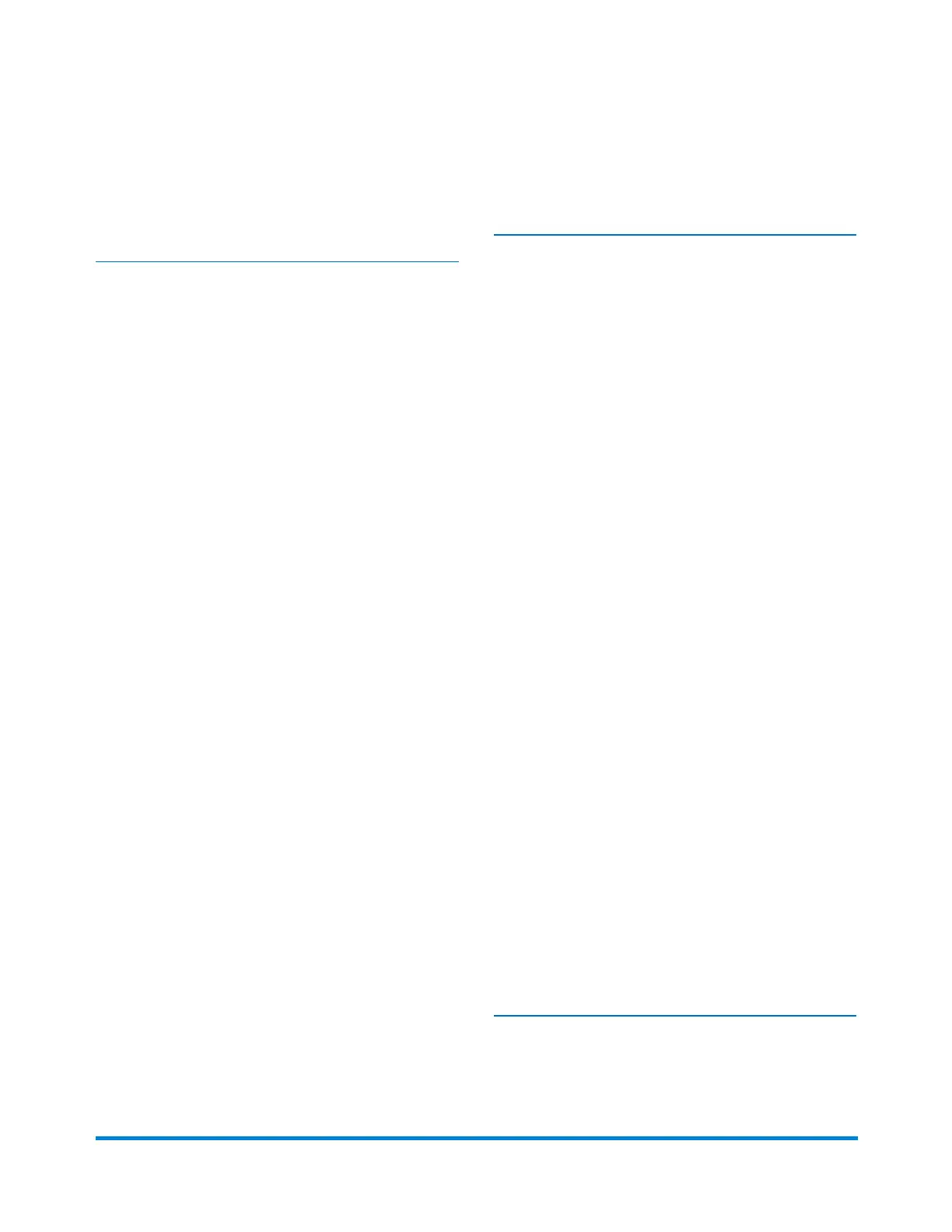Setting the default address for USPS return
labels 65
Determining how you spend your postage 66
5 - Using Envelope Printing
The Envelope Printing screen overview 68
Checking your available Envelope Printing
postage 69
Refilling postage for your Envelope Printing
balance 70
Using accounts for Envelope Printing 71
Sending a First-Class Mail® envelope 72
Sending Certified Mail 73
Printing a future date 74
Omitting the date from Envelope Printing 75
Printing additional postage 76
Re-dating your mail 77
Previewing or changing postage classes or
adding special services 78
Entering weight manually for Envelope Printing79
Using the weighing platform for Envelope
Printing 80
Sealing the envelope only - (bypass all printing)81
Zeroing the scale 82
Adding insurance to your mail in Envelope
Printing 83
Tracking your mail using ERR in Envelope
Printing 84
Getting a USPS refund for damaged or
incorrectly printed mail in Envelope Printing 85
Adding a graphic to your envelope in Envelope
Printing 86
Printing a graphic on your envelope with no
postage 87
Adding an inscription to your envelope in
Envelope Printing 88
Printing only the date and time in Envelope
Printing 89
6 - Managing envelope printing
Changing the default refill amounts in Envelope
Printing 92
Uploading Envelope Printing transactions 93
Clearing or resetting the number of mailpieces
you've sent in Envelope Printing 95
Performing USPS postal inspections for
Envelope Printing 96
Performing postal rate updates or software
updates for Envelope Printing 97
Viewing the Envelope Printing postage refill
history 100
Setting the Envelope Printing low funds
warning 101
Setting up a mailer ID 102
Updating the zip code 103
Managing accounts for Envelope Printing 104
Multi-level Envelope Printing accounts 105
Turning Envelope Printing account
passwords on and off 107
Creating an Envelope Printing account 108
Editing an Envelope Printing account 110
Deleting an Envelope Printing account 111
Setting the Envelope Printing account report
period 112
Setting the Envelope Printing account report
preferences 113
Printing Envelope Printing funds report 114
7 - View Print Reports
Printing a receipt when refilling postage for
Envelope Printing 116
Pitney Bowes Operator Guide June 2018 8