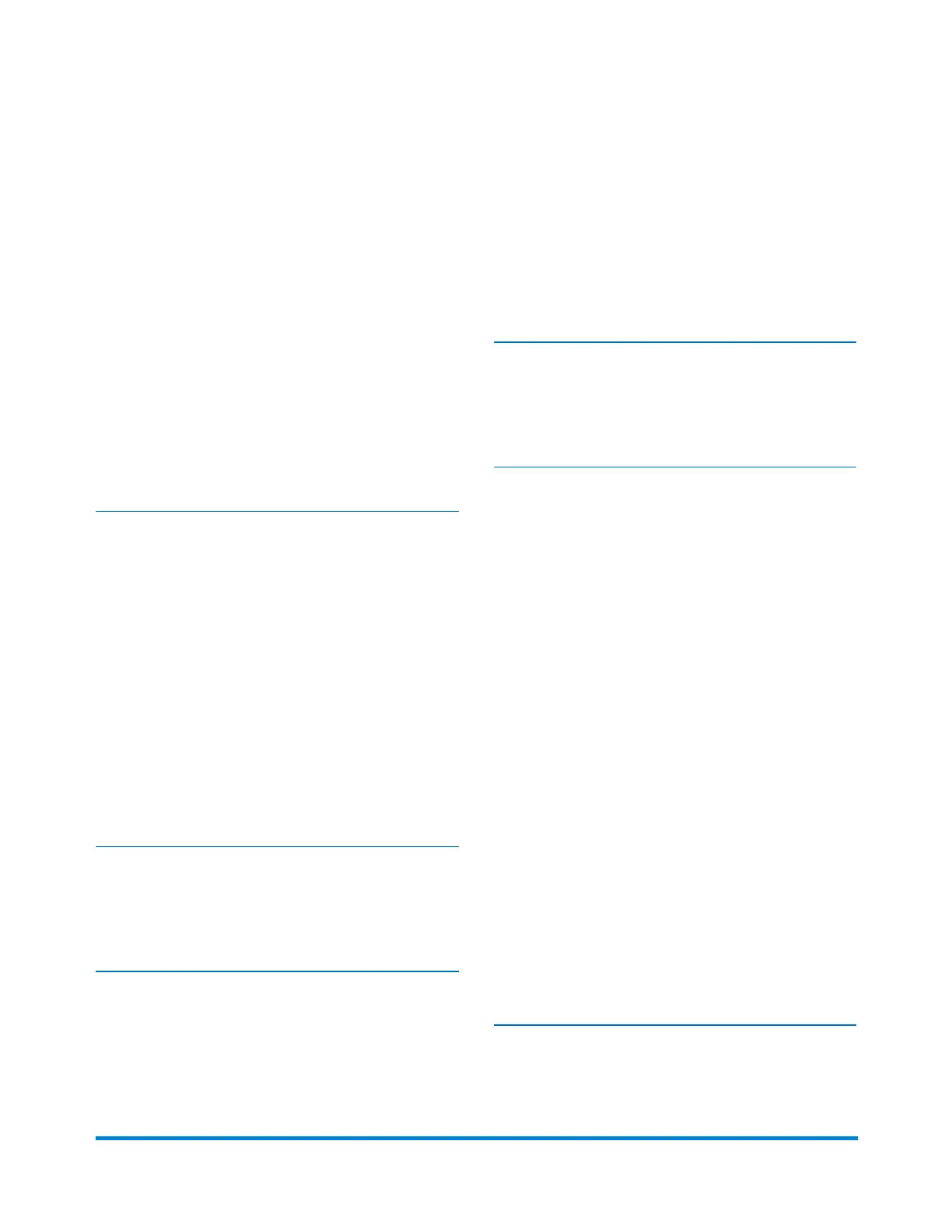Viewing the total Envelope Printing postage
spent 117
Viewing the Envelope Printing postage refill
history 118
Printing a report for the number of mailpieces
sent in Envelope Printing 119
Printing Envelope Printing funds report 120
Running Envelope Printing account reports 121
Setting the Envelope Printing account report
period 122
Setting the Envelope Printing account report
preferences 123
Viewing the Trackable Label history 124
8 - Mail Machine Maintenance
Printing a test pattern 126
Cleaning the print nozzle 127
Changing the ink cartridge 128
Replacing the printhead 129
Cleaning the moistener brush and wick
assembly 133
Filling the moistener tank 136
Avoiding envelope sealing issues 137
Moving your SendPro C-Series meter 138
9 - Supplies
Supplies, ink cartridges, and options 140
10 - Machine Information
USPS requirements 144
Sections of the meter impression 145
Postal Security Device 146
Parts of the machine 147
Connections on the back of the machine 148
Setting up a wired network (LAN) connection 149
Setting up a WiFi (wireless) network
connection 150
Specifications 151
11 - Technical Support
Contacting Pitney Bowes 154
12 - Errors
"CSD Senior Device has stopped" message 156
"Shared Services has stopped working"
message 157
Flashing power light 158
"Oops! Something went wrong" message in
Trackable Labels Address Book 159
Error: Print services has stopped 160
Error: US Mailing has stopped 161
Error 1814, 1815 or 1825 162
Error 0802 163
"Clear Paper Jam" message 169
"Not Ready to Print" message 170
"Transaction log upload required" or
"Transaction Upload Due" messages 172
Error: No PSD on the SendPro C200, C300
and C400 173
Resolve error message "General
Authorization Failure" 174
13 - Troubleshooting
Poor print quality or not printing 177
Pitney Bowes Operator Guide June 2018 9