1E35 label printer feeds incorrect label size when
printing a trackable label
Issue
1E35 label printer feeds incorrect label size when printing a trackable label..
The error LED is red.
Cause
The 1E35 may be incorrectly configured to the correct paper size.
Resolution - Reboot the printer
1. Unplug the power cable.
2. Wait 1 minute.
3. Plug the power cable back in.
If the red light is still on reconfigure the printer.
Resolution - Reconfigure the printer
This error can be caused by the printer not being configured to the correct paper size. To set the paper
size:
1. Open the printer’s top cover and wind the media back onto the roll so it’s clear of the feed rollers
and sensors, and then close the cover.
Troubleshooting
Pitney Bowes Operator Guide June 2018 201
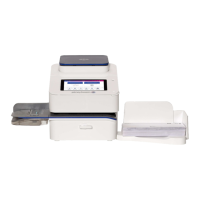
