Setting up a WiFi (wireless) network connection
Instructions
For information about the connection settings required on your network, contact your IT department.
1. Tap Settings (gear) icon.
2. Tap Wi-Fi.
3. Enter the correct WiFi password and identity.
Tip: Use the show password option to make sure that the password is entered correctly.
4. (Optional) Tap Advanced Options to set:
l EAP Method
l Proxy
l DHCP or Static IP address
5. To enter a value:
a. Tap on the line.
b. Enter the item.
c. Tap the green circled >.
If you are unable to connect to the internet, if you get authentication errors, or you are unsure of the
correct settings for your network, check with your IT department.
Machine Information
Pitney Bowes Operator Guide June 2018 150
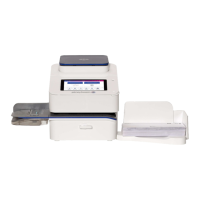
