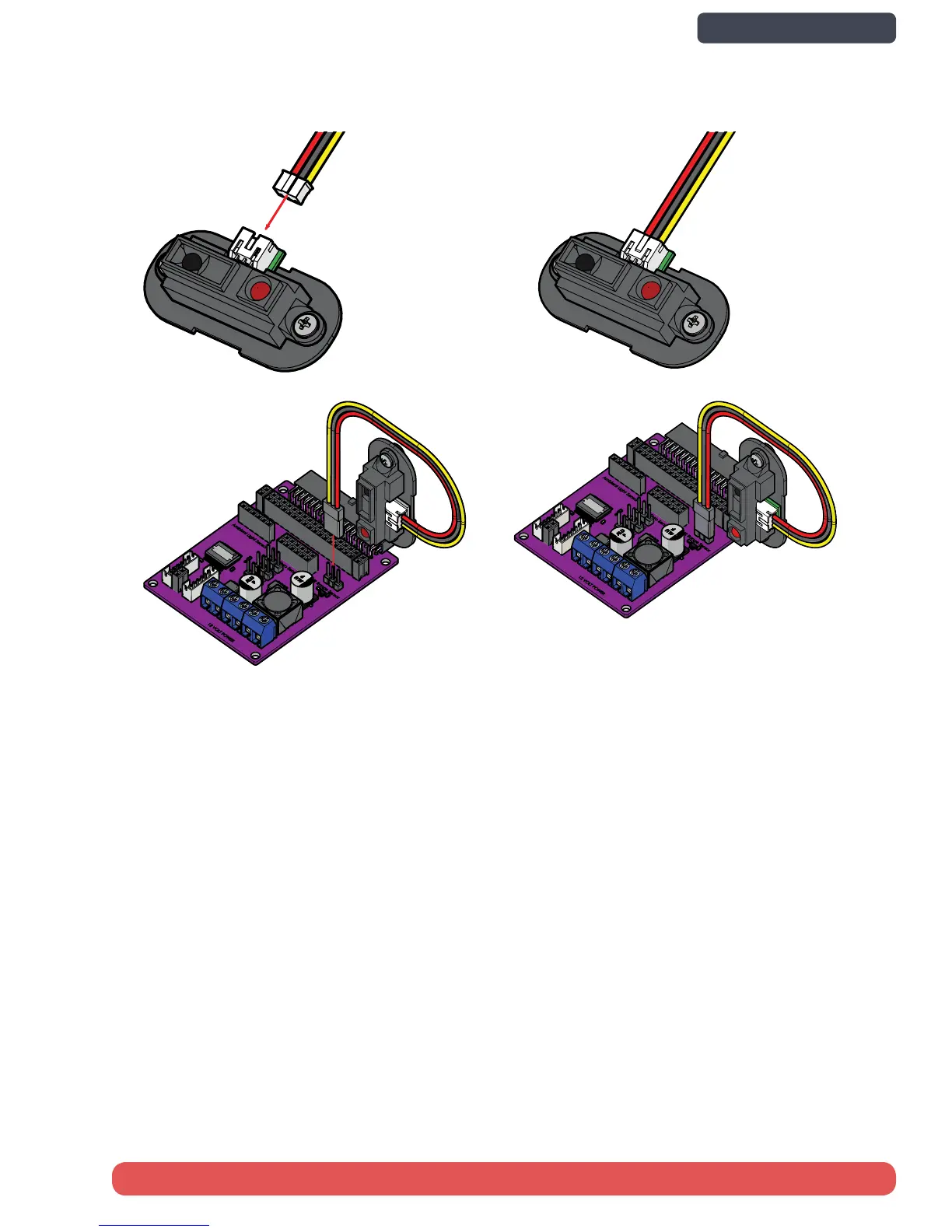Set Up and Test the IR Sensor
Step 1: Connect the IR sensor to the motor controller board
Step 2: Insert the motor board into myRIO MXP A, plug the battery cable into the battery, and plug the DC connector into
the myRIO power port to power it on. Allow myRIO about 30 seconds to boot.
Step 3: After completing the LabVIEW and myRIO Setup instructions, navigate to “…\Desktop\National Instruments\Pitsco
Tetrix Prime for NI myRIO\Test Code” and open “Control System Test Project.” Connect to myRIO by right clicking myRIO-
1900 and clicking connect. Allow a few moments to connect. Expand the myRIO dropdown, and navigate to “Testing Your
System > Main_IR Range Finder.vi.” Feel free to explore the code on the block diagram by pressing Ctrl + E, and then press
Ctrl + E again to return to the front panel.
Step 1.0
Step 1.1
Control System Set Up and Testing 45
Back to Contents page
