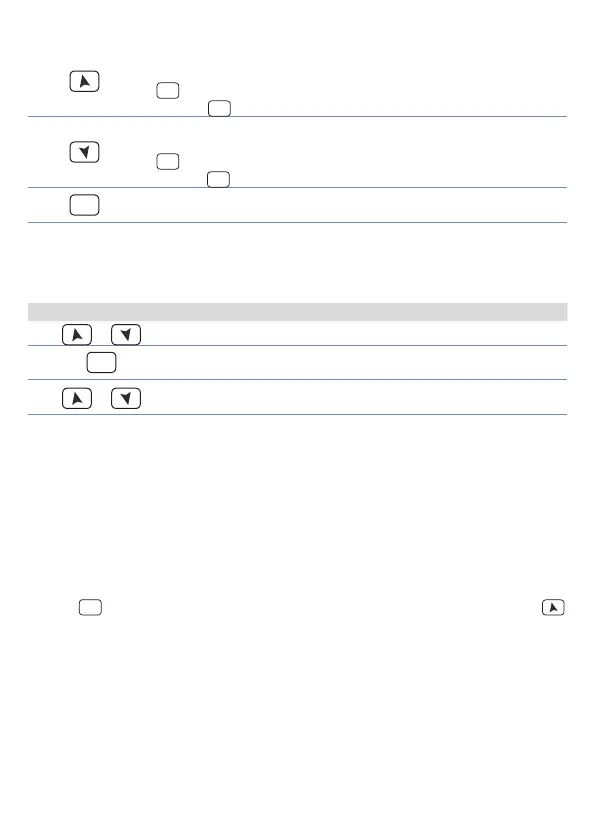User manual - ATR227 - 11
6.3 Keys
8
• Increases main setpoint.
• During conguration phase, allows to slide through parameters. Together
with
SET
it modies them.
•
Pressed after
SET
increases alarm setpoint
.
9
• Decreases main setpoint.
• During conguration phase, allows to slide through parameters. Together
with
SET
it modies them.
• Pressed after
SET
decreases alarm setpoint.
10
SET
• AllowstodisplayalarmsetpointsandrunstheTuningfunction.
• Allowstomodifycongurationparameters.
7 Controller Functions
7.1 Modifying Main Setpoint and Alarm Setpoint Values
Setpoint value can be modied by keyboard as follows:
Press Display Do
1
or
Value on display 2 changes. Increase or decrease main setpoint.
2
SET
Visualizes alarm setpoint on
display
.
3
or
Value on display 2 changes.
Increase or decrease the alarm
setpoint value.
7.2 Auto-Tuning
Tuning procedure to calculate regulation parameters can be manual or automatic accor-
ding to selection on parameter
8 (
P.i.d.
).
7.3 Manual Tuning
Manual procedure allows the user a greater exibility to decide when to update PID
algorithm parameters
. After selected
MAn.
on parameter 8 (
P.i.d.
), the procedure can be
activated in two ways:
• Running Tuning by keyboard:
Press
SET
until display 1 shows the writing
tunE
with display 2 showing
oFF
, press ,
display 2 shows
on
.
TUN led switches on and the procedure starts.
• Running Tuning by digital input:
Select
tunE
on parameter 25
dGt.i
.
At rst activation of digital input (commutation on
front panel)
TUN led
switches ON while at second activation switches o.
