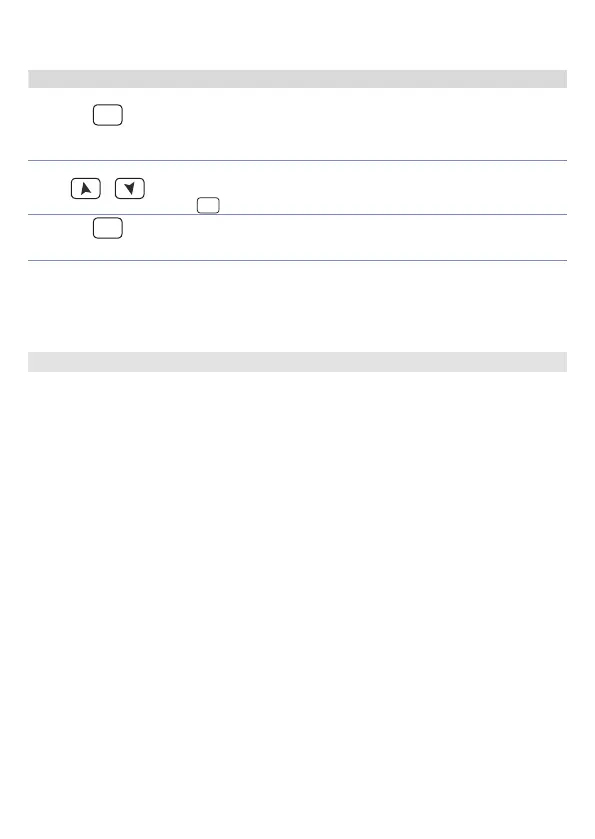Manuale d’uso - ATR227 - 41
8.1 Caricamento valori di default
Questa procedura permette di ripristinare le impostazioni di fabbrica dello strumento.
Premere Eetto Eseguire
1
SET
per 3 secondi
Su display 1 compare
0000
con la 1° cifra lampeggiante,
mentre sul display 2 compare
PASS
.
2
o
Si modica la cifra lampeggian-
te si passa alla successiva con il
tasto
SET
.
Inserire la password
9999
.
3
SET
per conferma
Lo strumento carica le impo-
stazioni di fabbrica.
Spegnere e riaccendere lo
strumento.
9 Tabella parametri di congurazione
L’elenco parametri sotto riportato è accessibile con le password 1234 (par. standard) e
5678 (par. avanzati). La password 1357 dà accesso alla lista completa.
1 SEN. Sensor (Password 1234)
Congurazione ingresso analogico/selezione sensore
Tc.K
Tc-K (Default) -260 °C..1360 °C
Tc.s
Tc-S -40 °C..1760 °C
Tc.r
Tc-R -40 °C..1760 °C
Tc.j
Tc-J -200 °C..1200 °C
Tc.t
Tc-T -260 °C..400 °C
Tc.E
Tc-E -260 °C..980 °C
Tc.n
Tc-N -260 °C..1280 °C
Tc.b
Tc-B 100 °C..1820 °C
Pt
Pt100 -100 °C..600 °C
Pt1
Pt100 -100 °C..140 °C
ni
Ni100 -60 °C..180 °C
ntc
NTC10K -40 °C..125 °C
Ptc
PTC1K -50 °C..150 °C
Pts
Pt500 -100 °C..600 °C
Pt1k
Pt1000 -100 °C..600 °C
0-10
0..10 V
0-20
0..20 mA
4-20
4..20 mA
0-60
0..60 mV
Pot.1
Potenziometri no a 6 kOhm
Pot.2
Potenziometri no a 150 kOhm
