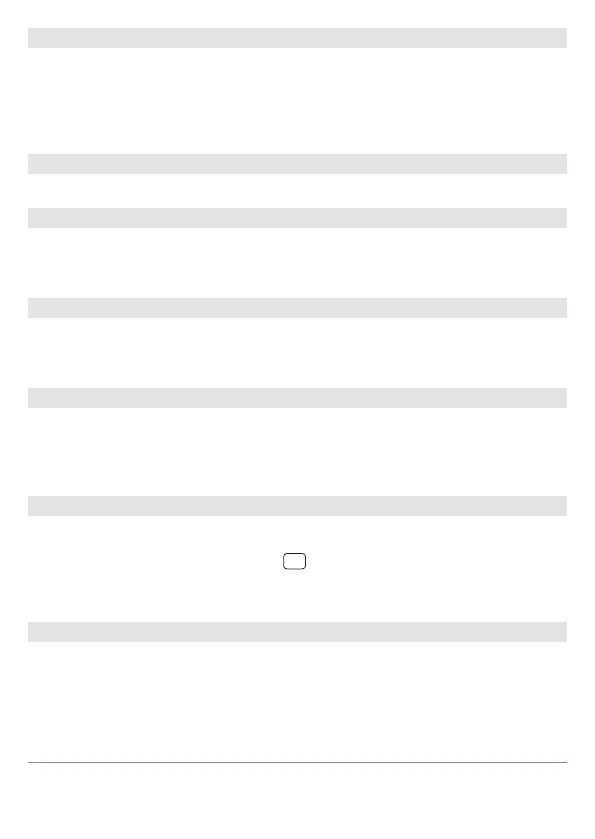User manual - ATR227 - 21
36 A.2.5. o Alarm 2 State Output (Password 1234)
Alarm 2 output contact and intervention type.
n.o. s.
(N.O. Start) Normally open, active at start (Default)
n.c. s.
(N.C. Start) Normally closed, active at start
n.o. t.
(N.O. Threshold) Normally open, active on reaching alarm
2
n.c. t.
(N.C. Threshold) Normally closed, active on reaching alarm
2
37 a.2.Hy. Alarm 2 Hysteresis (Password 1234)
-99.9..99.9 °C/°F. Default: 0.5.°C
38 a.2.Ld. Alarm 2 Led (Password 5678)
Denes the state of A2 led corresponding to the relative contact
o.c.
ON with open contact
c.c.
ON with closed contact (Default)
39 a .2.s . e. Alarm 2 State Error (Password 5678)
State of contact for alarm 2 output in case of error
o.c.
Open contact (Default)
c.c.
Closed contact
40 a .2.s p. Alarm 2 Setpoint Protection (Password 1234)
Does not allow the user to modify setpoint
free
Modiable by the user (Default)
Lock
Locked
Hide
Locked and hidden
41 a 2. re. Alarm 2 Reset (Password 5678)
Type of Reset for contact of alarm 2
are.
Automatic Reset (Default)
mre.
Manual reset (by keyboard)
SET
mre.s.
Manual Reset Stored (keeps relay status also after an eventual power
failure)
42 a .2. d e . Alarm 2 Delay (Password 5678)
-900..+900 secondi. Default: 0.
Negative: delay in alarm output phase
Positive: delay in alarm entry phase.
2
On activation, the output is inhibited if the controller is in alarm mode. Activates only if alarm
condition reappers, after that it was restored.
