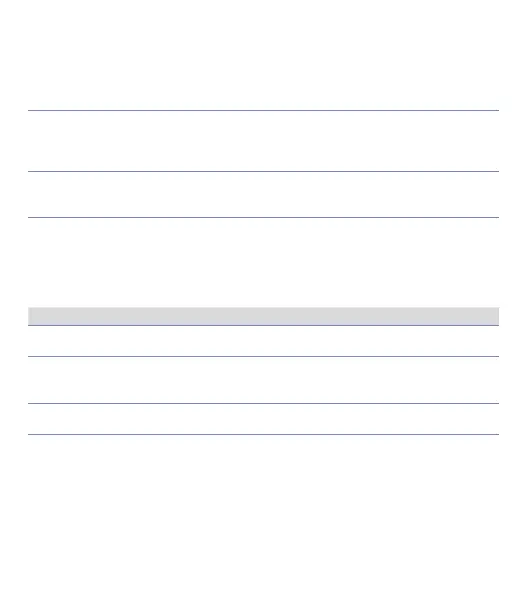16 - DRR245 - User manual
7. 3 Keys
8
c
• Allows to increase the main setpoint.
• During the configuration phase, allows to slide through
parameters. Together with the | key it modifies them.
• Pressed after the | key it allows to increase the alarm setpoint.
9
d
• Allows to decrease the main setpoint.
• During the configuration phase, allows to slide through
parameters. Together with the | key it modifies them.
• Pressed after the | key it allows to decrease the alarm setpoint.
10
|
• Allows to display the alarm setpoint and runs the autotuning
function.
• Allows to vary the configuration parameters.
8 Controller Functions
8.1 Modifying Main Setpoint and Alarm Setpoint
Values
The setpoint value can be changed by keyboard as follows:
Press Display Do
1
c
or
d
Value on display 2 changes.
Increases or decreases
the main setpoint.
2
|
Visualize alarm setpoint
on display 1 value being
inserted.
3
c
or
d
Value on display 2 changes.
Increases or decreases
the alarm setpoint value.
8.2 Auto-Tuning
Tuning procedure calculates the controller parameters and can be manual or
automatic according to selection on parameter 57 (
tunE
).
