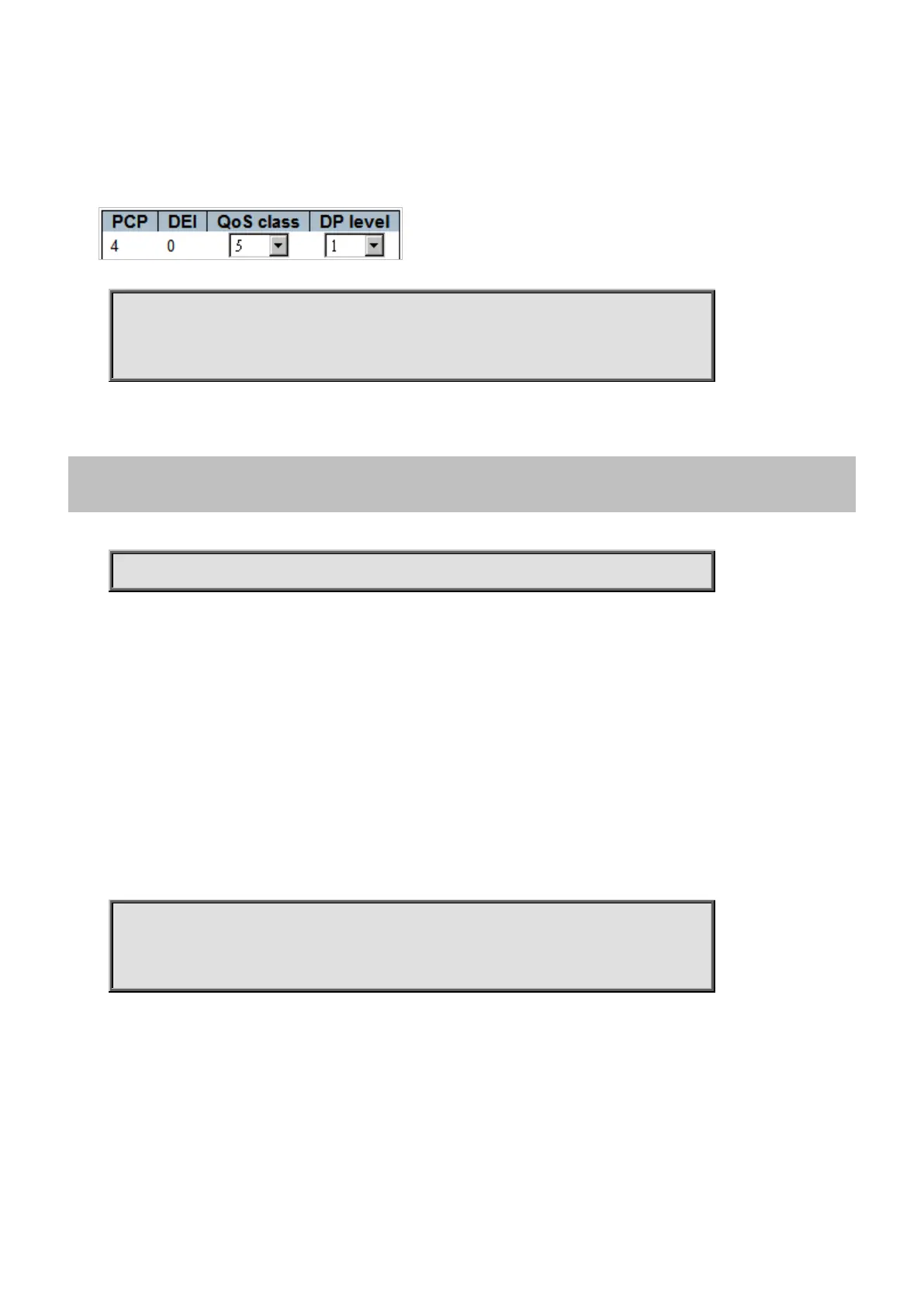Command Guide
-147-
Usage Guide:
To configure (PCP, DEI) to (QoS class, DP level) Mapping of QoS for specific interface
Example:
To configure (PCP, DEI) to (QoS class, DP level) Mapping of QoS as below table for GigabitEthernet X/X
Switch# configure terminal
Switch (config)# interface GigabitEthernet X/X
Switch (config-if) # qos map tag-cos pcp 4 dei 0 cos 5 dpl 1
4.2.65.97 qos pcp
Command:
qos pcp <Pcp : 0-7>
qos Quality of Service
pcp Priority Code Point configuration
<Pcp : 0-7> Specific Priority Code Point
Default:
0
Usage Guide:
To configure PCP of QoS for specific interface
Example:
To configure PCP (6) of QoS for GigabitEthernet X/X
Switch# configure terminal
Switch (config)# interface GigabitEthernet X/X
Switch (config-if) # qos pcp 6
