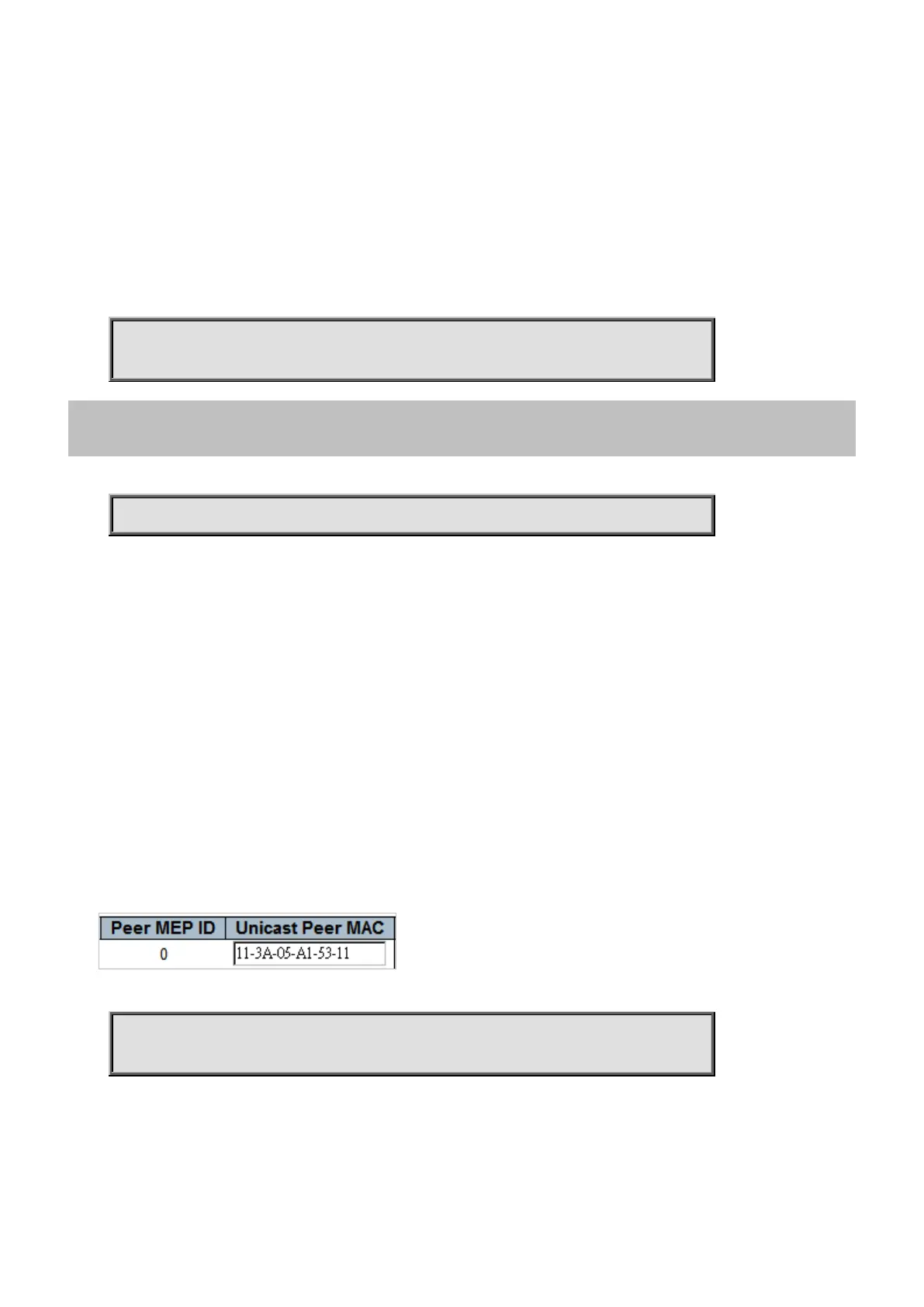Command Guide
-253-
<Mepid : uint> The MEP-ID value.
Default:
None
Usage Guide:
To configure MEP-ID of MEP.
Example:
To configure MEP-ID (5) of MEP 1.
Switch# configure terminal
Switch (config)# mep 1 mep-id 5
4.2.141 mep <Instance> peer-mep-id
Command:
mep <Instance> peer-mep-id <mepid> [ mac <mac> ]
mep Maintenance Entity Point
<Instance> The MEP instance number.
peer-mep-id The peer MEP-ID
<Mepid : uint> The peer MEP-ID value
mac The peer MAC. this will be overwritten by any learned MAC – through CCM reception.
<Mac : mac_addr> The peer MAC string
Default:
None
Usage Guide:
To configure Peer MEP-ID of MEP.
Example:
To configure Peer MEP-ID of MEP 1 as below table
Switch# configure terminal
Switch (config)# mep 1 peer-mep-id 0 mac 11-3A-05-A1-53-11
