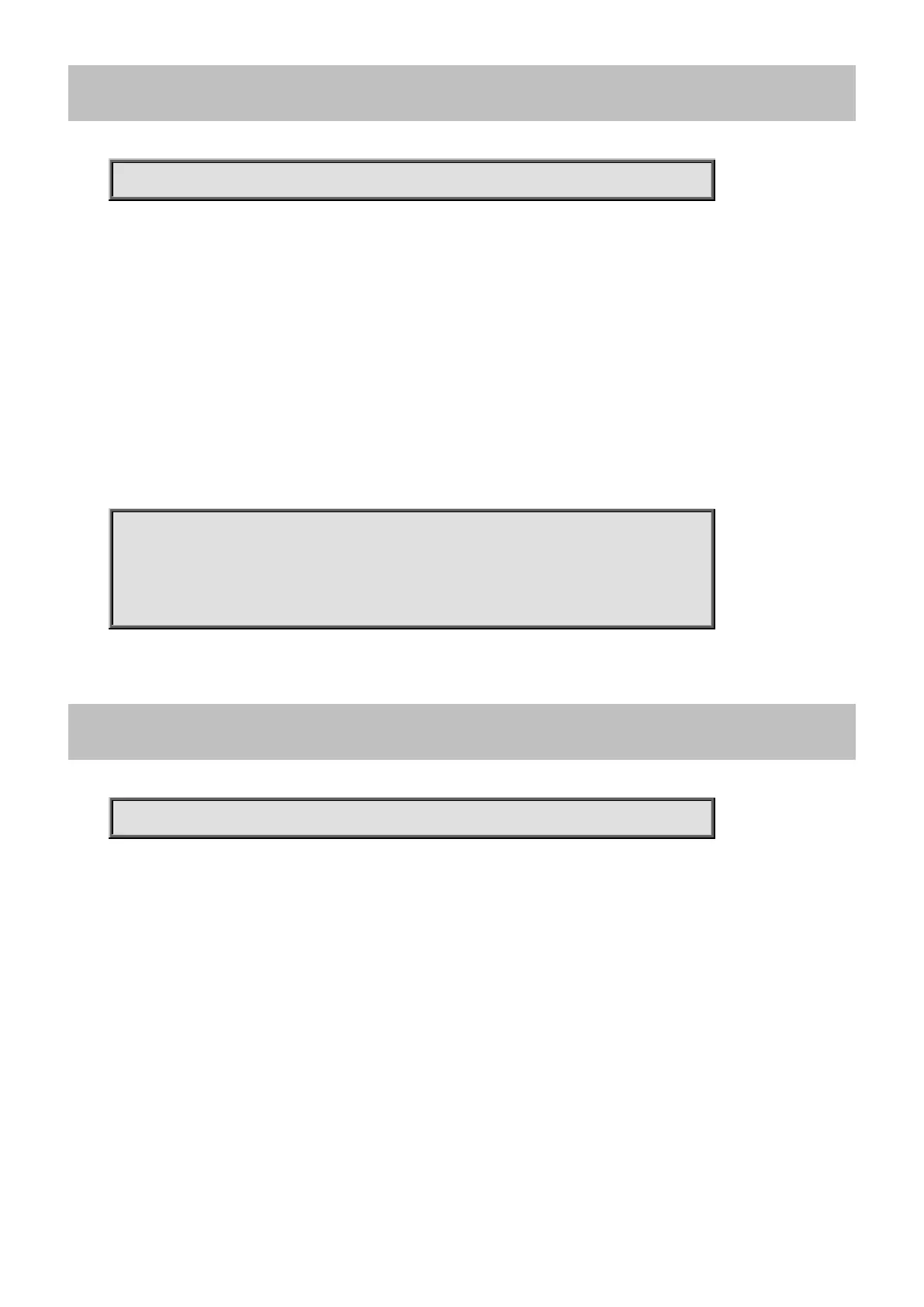Command Guide
-360-
4.21.22 show interface <port_type> <port_type_list> status
Command:
show interface <port_type> <port_type_list> status
show Show running system information
interface Interface status and configuration
status Display status
Default:
N/A
Usage Guide:
To display the port status.
Example:
To display the port status for interface GigabitEthernet 1/1.
Switch # show interface GigabitEthernet 1/1 status
Interface Mode Speed & Duplex Max Frame Excessive Link
---------------------- ------- --------------- --------- --------- --------
GigabitEthernet 1/1 enabled Auto 10056 Discard Down
4.21.23 show interface <port_type> <port_list> switchport
Command:
show interface <port_type> <port_list> switchport [ access | trunk | hybrid ]
show Show running system information
interface Interface status and configuration
switchport Show interface switchport information
access Show access ports status
hybrid Show hybrid ports status
trunk Show trunk ports status
Default:
N/A
Usage Guide:
To display the VLAN mode.
Example:
To display the VLAN mode for interface GigabitEthernet 1/1.
