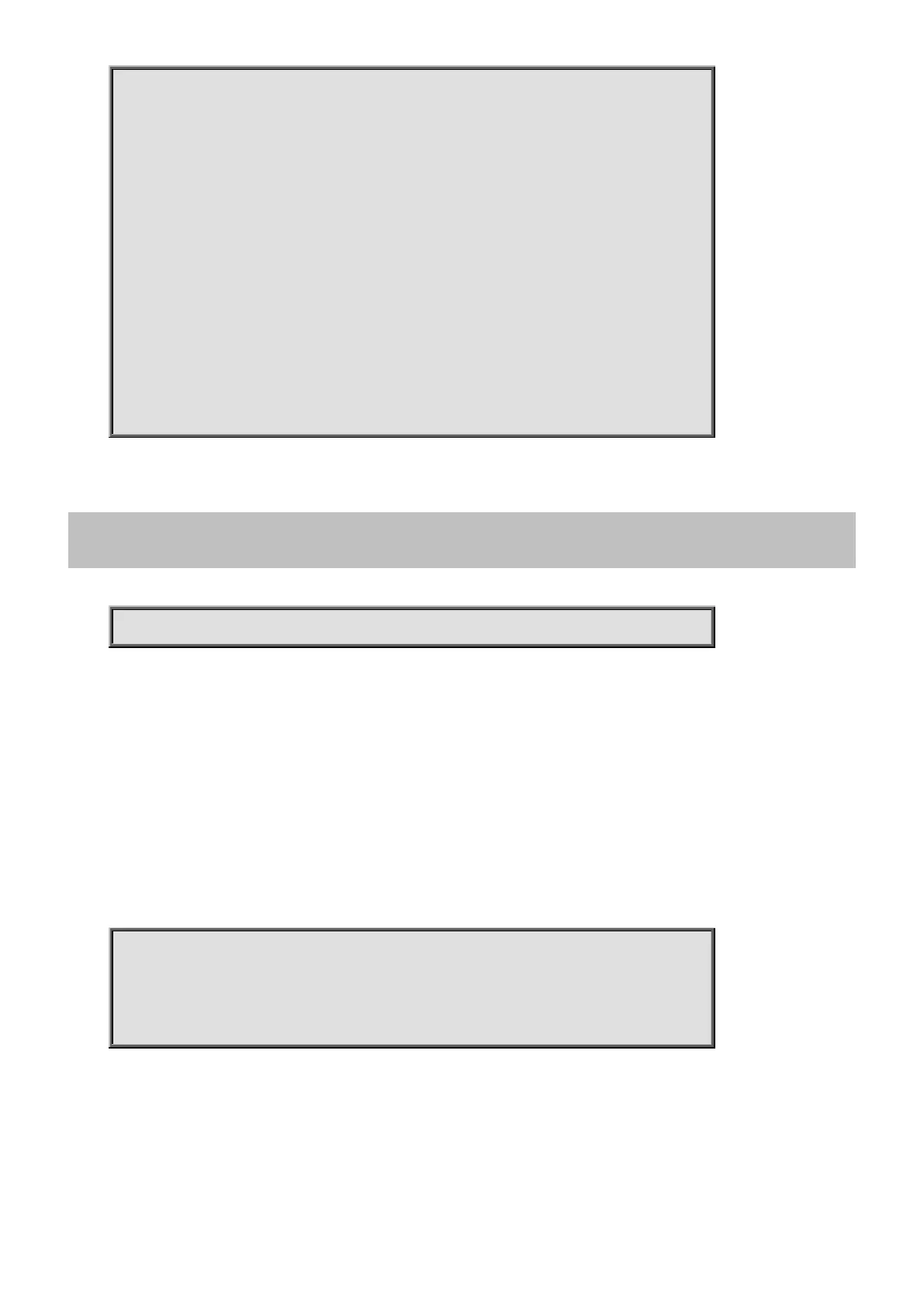Command Guide
-423-
Alive from Console.
Default privileged level is 2.
Command line editing is enabled
Display EXEC banner is enabled.
Display Day banner is enabled.
Terminal width is 80.
length is 24.
history size is 32.
exec-timeout is 10 min 0 second.
Current session privilege is 15.
Elapsed time is 0 day 1 hour 12 min 15 sec.
Idle time is 0 day 0 hour 0 min 0 sec.
4.21.101 show upnp
Command:
show upnp
show Show running system information
upnp Display UPnP configurations
Default:
N/A
Usage Guide:
To display the UPnP information.
Example:
To display the UPnP information.
Switch # show upnp
UPnP Mode : Disabled
UPnP TTL : 4
UPnP Advertising Duration : 100
