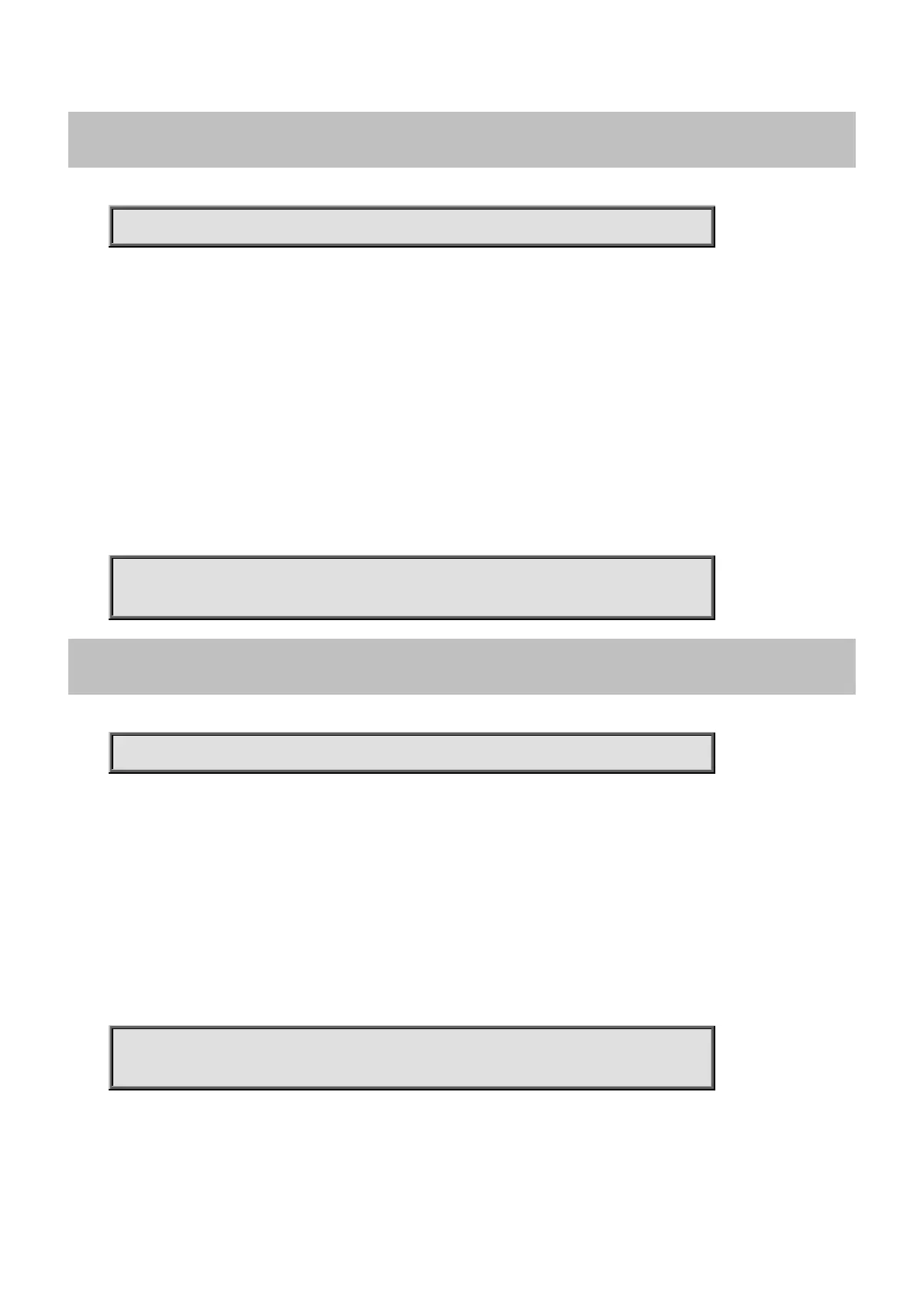Command Guide
-299-
4.2.206 sfp temperature-threshold
Command:
sfp temperature-threshold <0-100>
sfp temperature-threshold Set a lower high temperature threshold for the secondary
temperature alarm in degrees C.
<0-100> Specifies the new threshold temperature.
Default:
None
Usage Guide:
To configure the SFP temperature-threshold of sFlow
Example:
To configure the SFP temperature-threshold (55 degrees C) of sFlow
Switch# configure terminal
Switch (config)# sfp temperature-threshold 55
4.2.207 snmp-server
Command:
snmp-server
snmp-server Set SNMP server's configurations
Default:
Enabled
Usage Guide:
To enable the SNMP Service
Example:
To enable the SNMP Service
Switch# configure terminal
Switch (config)# snmp-server
