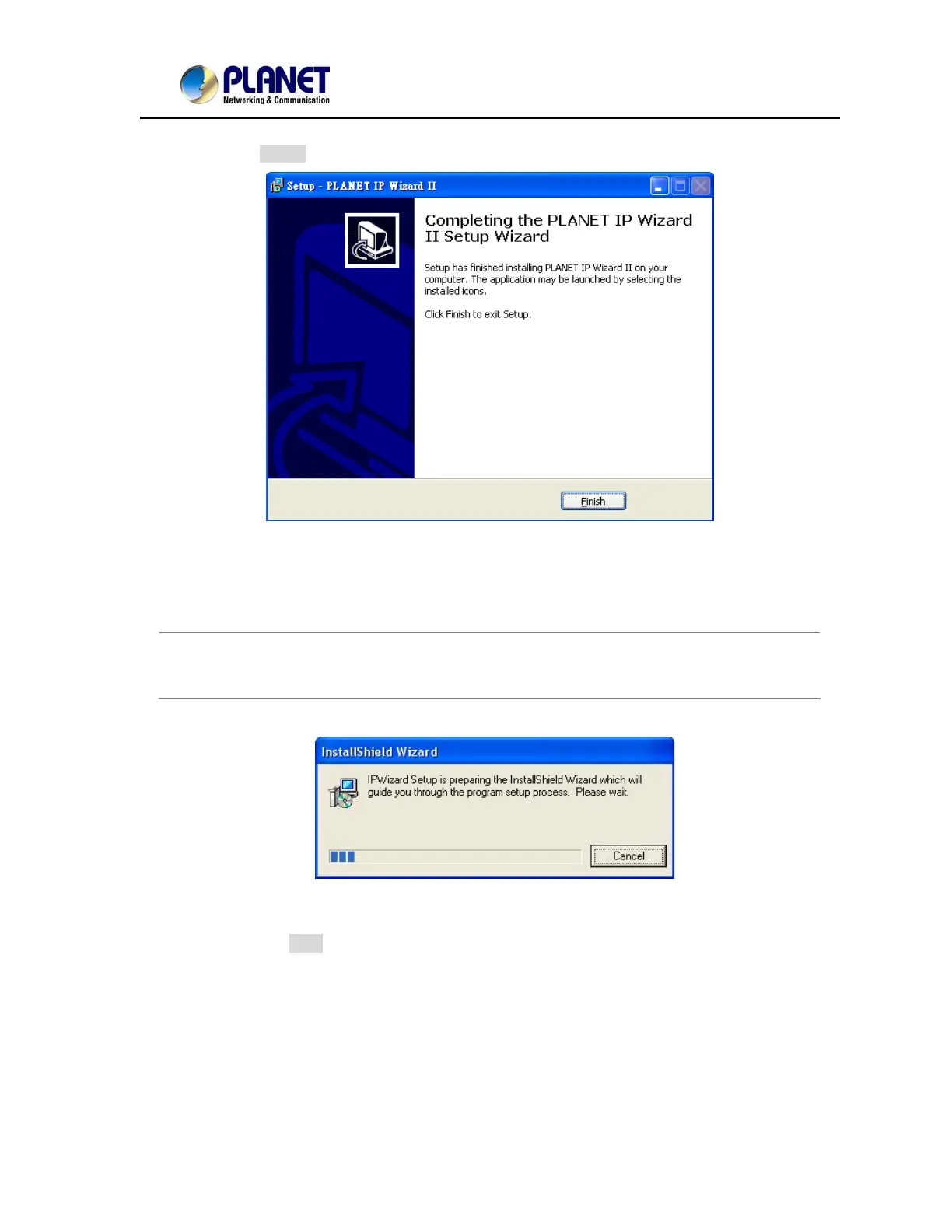User’s Manual of IVS-H125 Series
20
6. Please click “Finish” to complete the installation and launch program immediately.
7. Insert the bundled CD into the CD-ROM drive to launch the auto-run program. Once
completed, a welcome menu screen will appear.
8. Click the “IP Wizard II” hyperlink; you will see the dialog box as below.
NOTE: If the welcome screen does not appear, click “Start” at the taskbar. Then, select “Run”
and type “D:\Utility\IP Wizard II\setup.exe”, assume D is your CD-ROM drive.
9. The “Welcome to the InstallShield Wizard for PLANET IP Wizard II” prompt will display on the
screen and click “Next” to continue.
