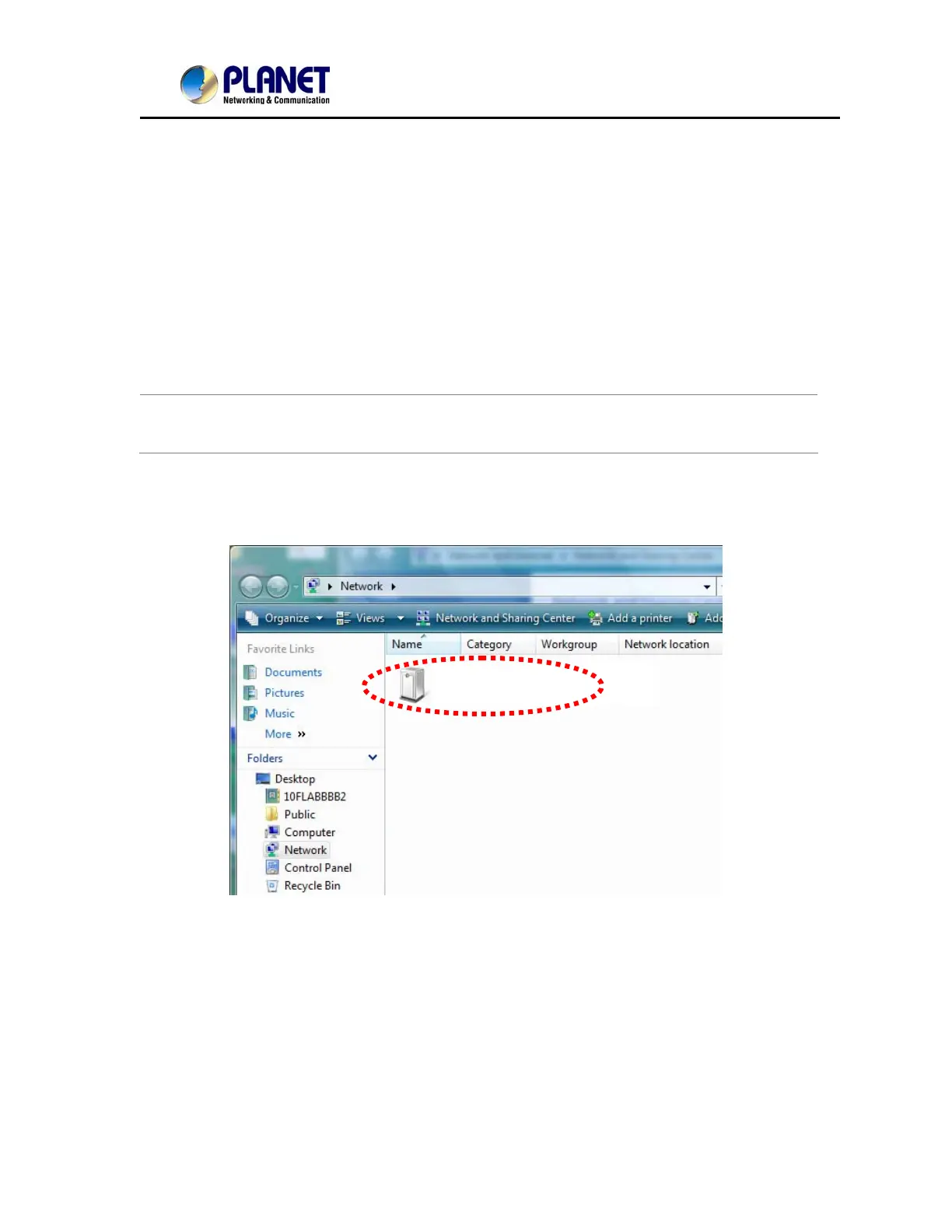User’s Manual of IVS-H125 Series
25
that provides
NOTE: Please notice that MS Windows 2000 does not support UPnP feature.
accordingly. Click “<<” button will go back to previous page. The default user name and password
are both “admin”.
3.2. Using UPnP of Windows XP or Vista or Win7
UPnP™ is short for Universal Plug and Play, which is a networking architecture
compatibility among networking equipment, software, and peripherals. This device is an UPnP
enabled device. If the operating system, Windows XP, of your PC is UPnP enabled, the device will
be very easy to configure. Use the following steps to enable UPnP settings only if your operating
system of PC is running Windows XP.
o discoverT your device, go to your Computer and click Network.
IVS-H125
–
00304
a25dbe
