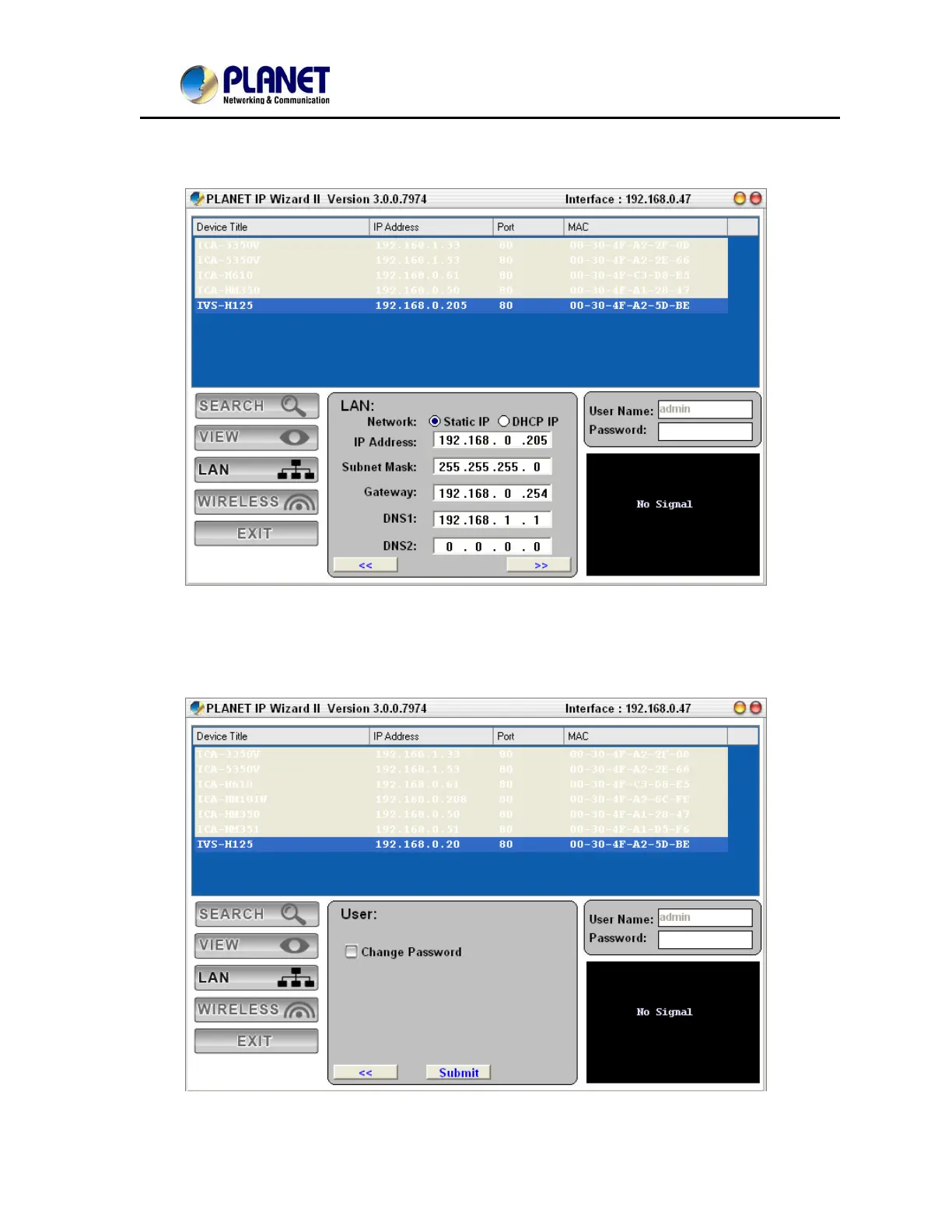User’s Manual of IVS-H125 Series
24
In case you want to change the IP related parameters of wired interface, please select the device
you want to configure and click the LAN button. Relative settings will be carried out as below.
In case, you do not want to change username and/or password, then just click “Submit” button to
perform your setting accordingly. Click “<<” button will go back to previous page.
If you like to change username and/or password of the device, just click the check button. Then,
the related fields will show up as below.
After keying in new username and password, click “Submit” button to perform your setting