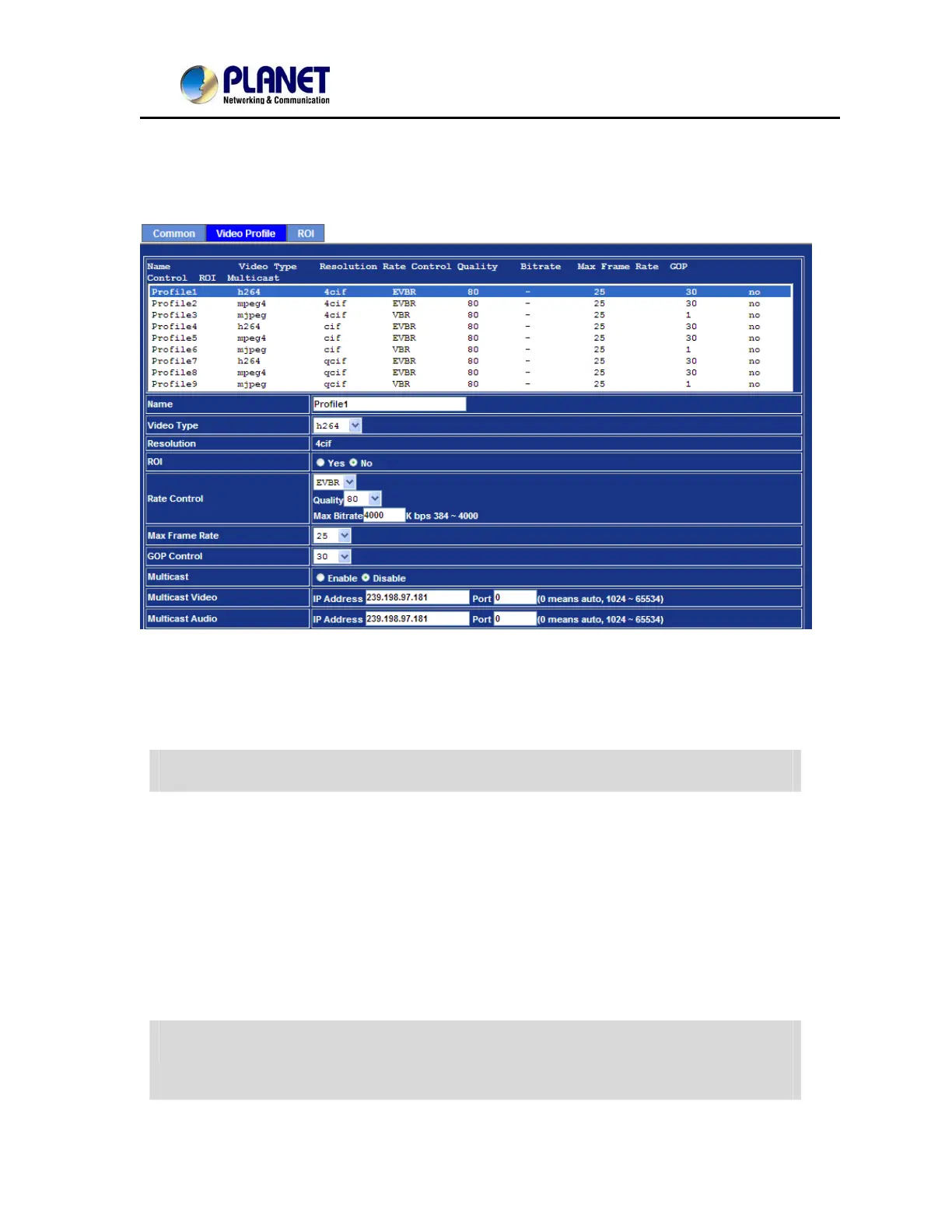User’s Manual of IVS-H125 Series
60
6.4.2. Video Profile
There are H.264, MEPG4 and MJEPG encoder modes in this profile.
Name: To assign a name to the selected profile.
Video Type: There are three video types: H.264, MPEG4 and MJPEG.
Resolution: There are three resolutions in each profile: 4CIF, CIF and QCIF.
Rate Control: Defines the rate control method of this profile. There are two
options: Constant Bit Rate (CBR) or Variable Bit Rate (VBR).
For CBR, the video bit rate is between low to high bandwidth
based on different resolutions. User can set the desired bit rate
to match the limitation of bandwidth. For VBR, user should
choose the quality level to set the video quality rather than bit
rate. The quality level is between 1 and 100. The higher value
can reach the better quality but of course will consume higher
bandwidth.
Max Frame Rate: Defines the targeted frame rate of this profile. For example, set
the frame rate to 15 fps, then the image will be updated for 15
frames per second. User can set the desired max frame rate