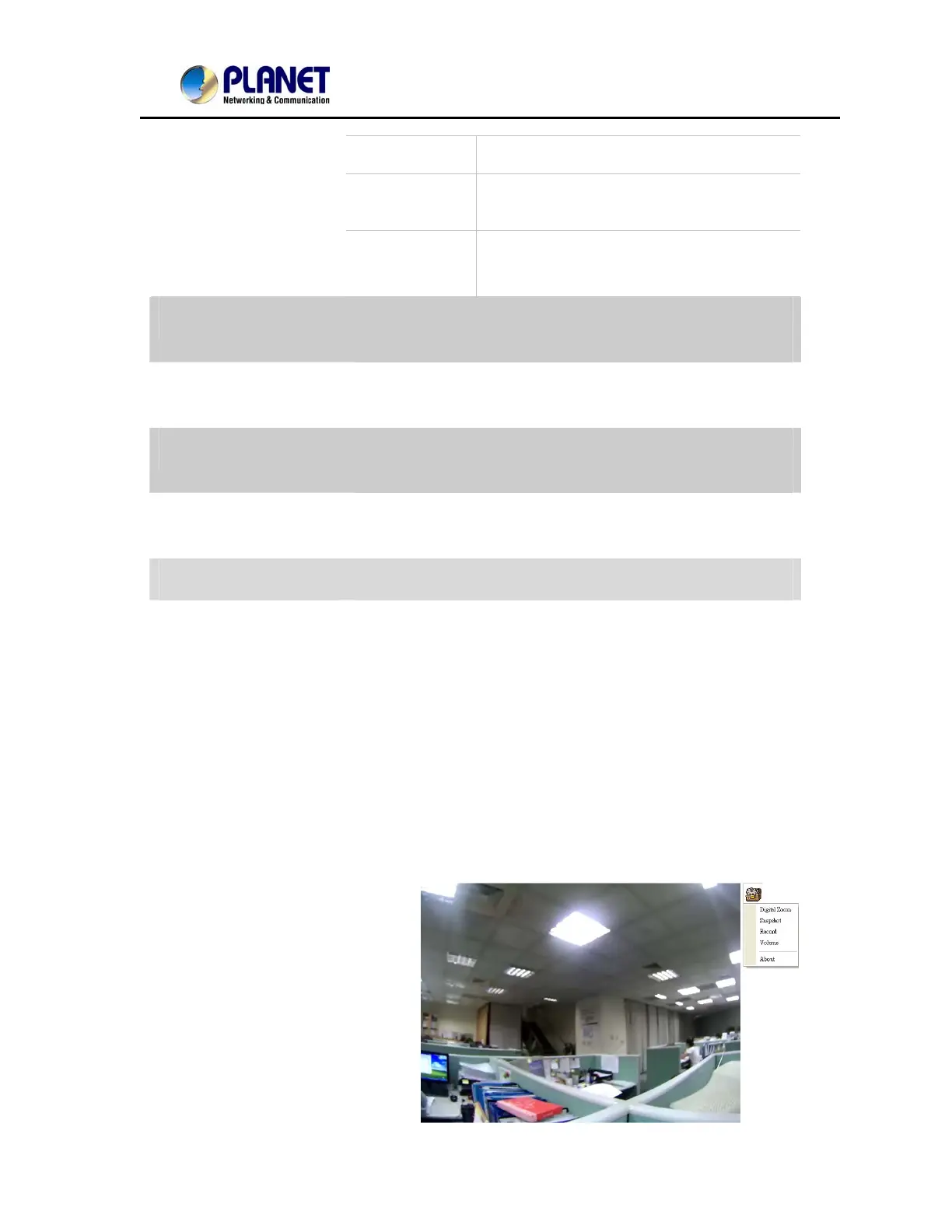User’s Manual of IVS-H125 Series
31
Recording List Files list inside the SD Card.
Event Server
Setup FTP/TCP/HTTP/Samba server for
event
Event Schedule
Configure the schedule while event
triggered.
Streaming Protocol: User can select proper streaming protocol according to
networking environment.
Language: The device could provide multiple languages to meet
customer’s requirement.
Video Information: Display video information including video format, resolution,
frame rate and bit rate.
Client Setting: Click this button to display the client extra control panel for
2-way Audio and Full Screen.
PTZ Control: Click to display the following control panel:
OSD Control:
Choose the corresponding model for OSD control
5.2. ActiveX Control
The plug-in ActiveX control supports a lot of functions by clicking the left mouse button. Note that
this feature only supports on the ActiveX control within Microsoft® Internet Explorer.
On the ActiveX control icon, click the Left Mouse Button, then a menu pop-up. This menu provides
features that are unique to the ActiveX control. These features include:
• Digital Zoom,
• Snapshot,
• Record,
• Volume,
• About,