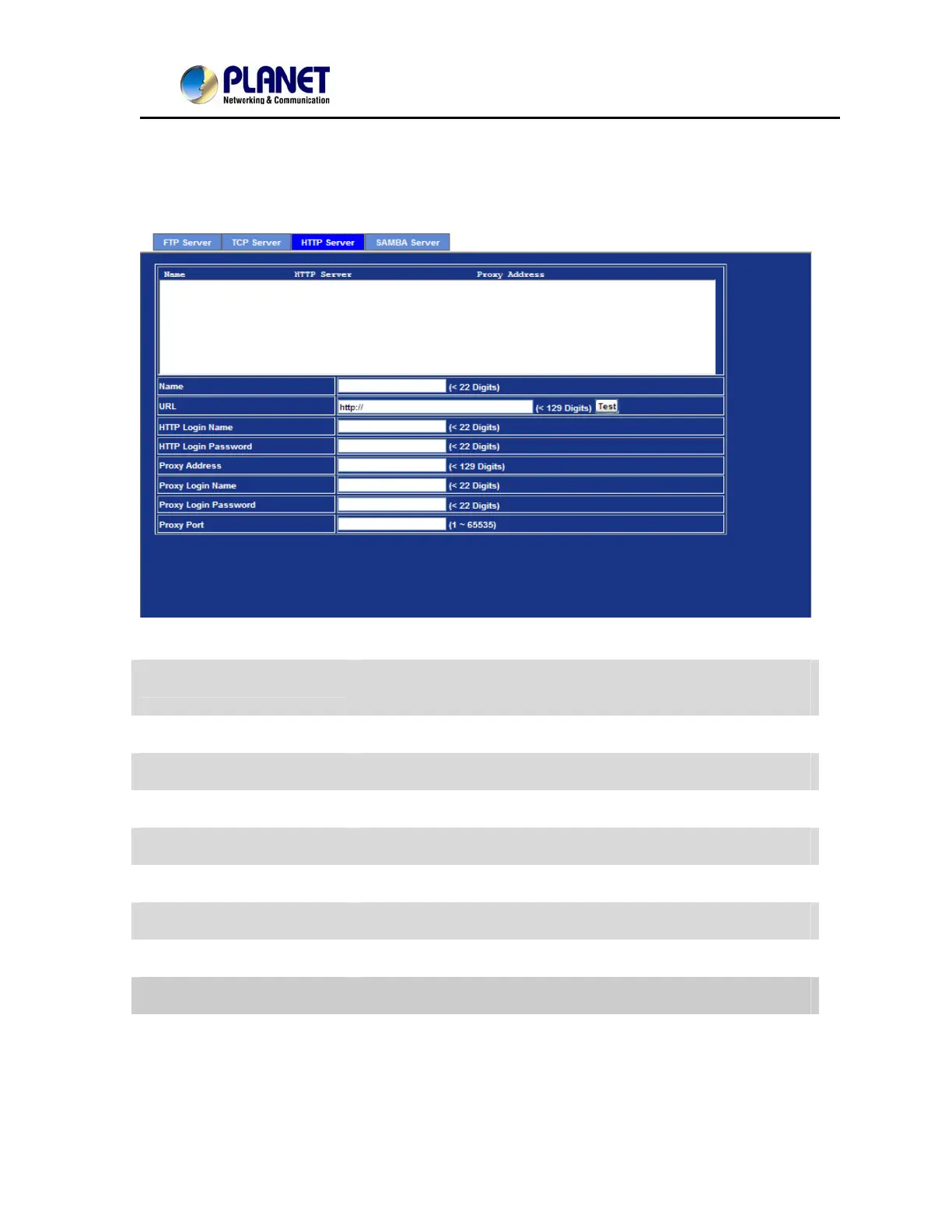User’s Manual of IVS-H125 Series
74
6.13.3. HTTP Server
The device also can send event message to specified HTTP server.
Name User can specify multiple HTTP servers as wish. Therefore, user
needs to specify a name for each HTTP server setting.
URL Type the server name or the IP address of the HTTP server.
Test Check the HTTP server whether it is available or not.
HTTP Login name Type the user name for the HTTP server.
HTTP Login Password Type the password for the HTTP server.
Proxy Address Type the server name or the IP address of the HTTP Proxy.
Proxy Login name Type the user name for the HTTP Proxy.
Proxy Login Password Type the password for the HTTP Proxy.
Proxy Port Set port number of Proxy.
