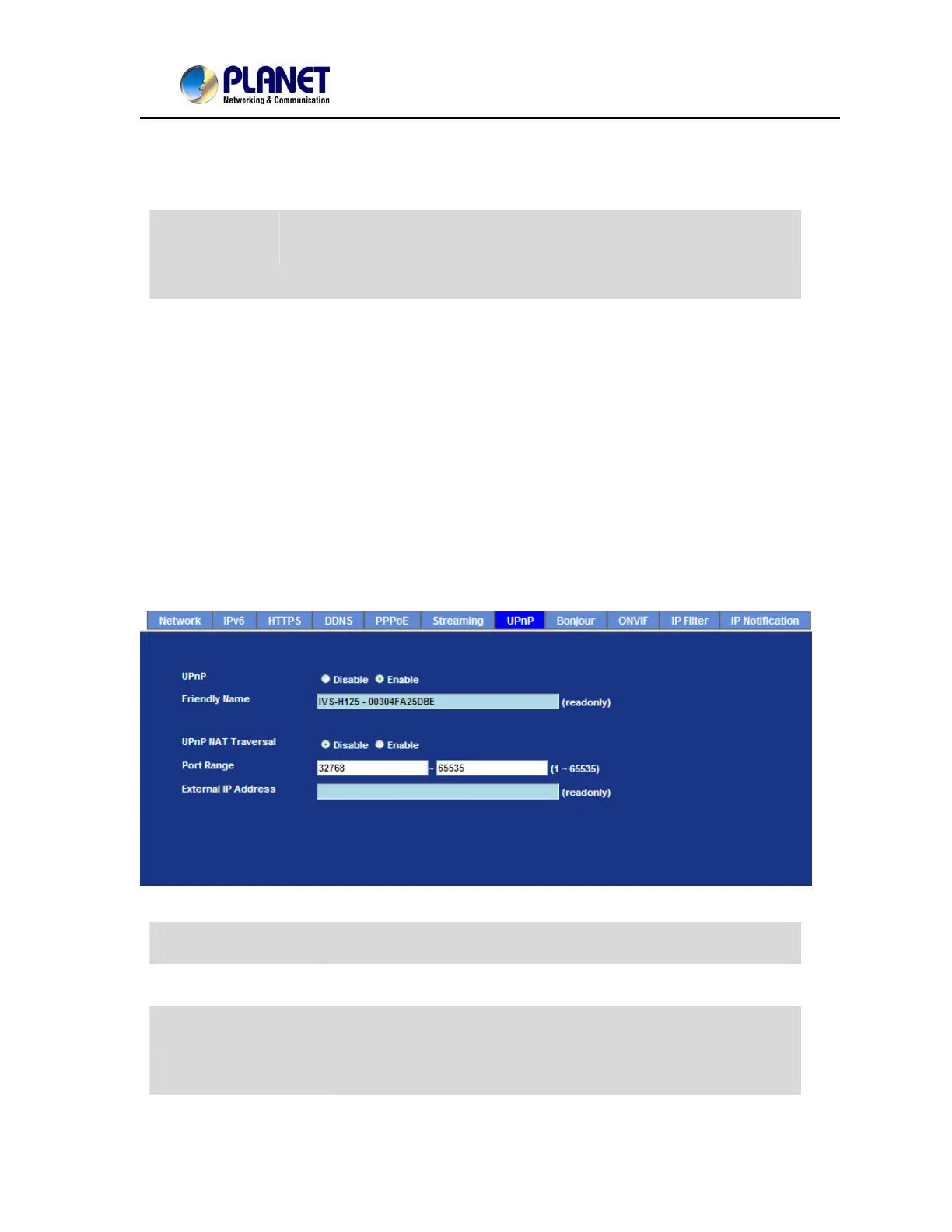User’s Manual of IVS-H125 Series
42
procedure:
currently)
2. Use the following URL to access: rtsp://host/mpeg4/media.3gp
Where host is the host name or IP address of the camera.
Compatible
3G mobile
phone:
Please contact your dealer to get the approved list of compatible 3G
phone.
6.1.7. UPnP
UPnP is short for Universal Plug and Play, which is a networking architecture that provides
compatibility among networking equipment, software, and peripherals. This device is an UPnP
enabled Network Video Server. If your operating system is UPnP enabled, the device will
automatically be detected and a new icon will be added to “My Network Places.” If you do not want
to use the UPnP functionality, it can be disabled
In addition, this device also provides UPnP IGD function for NAT traversal easily. Use NAT
traversal when your device is located on an intranet (LAN) and you wish to make it available from
the other (WAN) side of a NAT router. With NAT traversal properly configured, all HTTP traffic to
an external HTTP port in the NAT router will be forwarded to the device.
UPnP: To enable or disable the UPnP service here.
Friendly Name: Shows the friendly name of this device here.
UPnP NAT Traversal: When enabled, the device will attempt to configure port mapping in
a NAT router on your network, using UPnP™. Note that UPnP™
must be enabled in the NAT router first.
