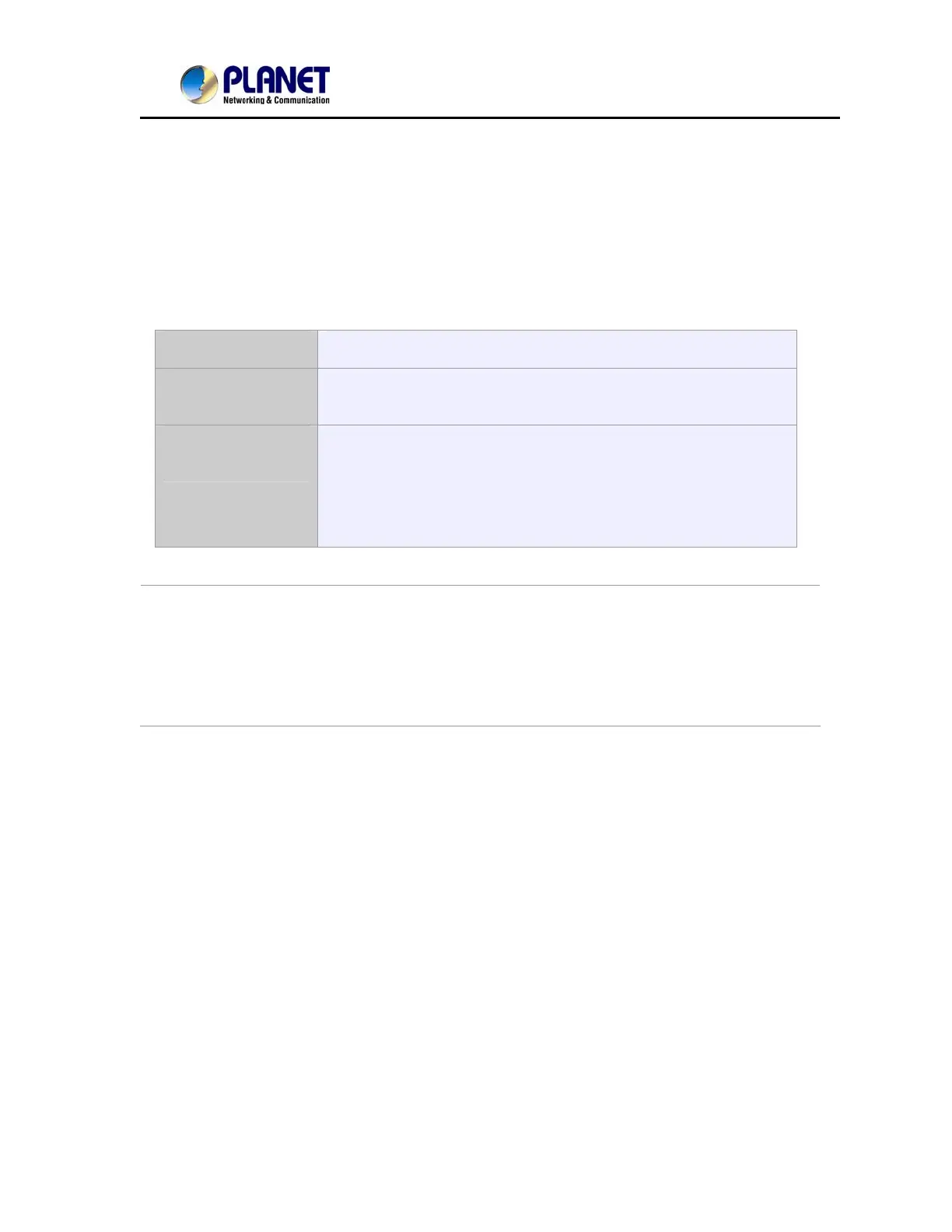User’s Manual of IVS-H125 Series
26
Chapter 4. Installation Guide
4.1. System Requirements
The Internet Camera can be monitoring on all of Windows operating system that suggest with
system requirment below in order to got better video performance.
Network Interface 10/100Base-TX Ethernet
Monitoring
System
Recommended for Internet Explorer 8.0 or later
System
Hardware
· CPU: Intel® Core™ i3 Processor or faster
· Memory Size : 2GB or more
· VGA card resolution : 1920 x 1080 or higher
· VGA card memory : 1GB or above
NOTE: 1. The listed information is minimum system requirements only. Actual requirement
will vary depending on the nature of your environment.
2. The IVS-H125 and IVS-H125P can be managed by PLANET IP Wizard II if you
want to configure more detail information and settings of PLANET IP Wizard II
software please refer to the CD-ROM folder “D:\Utility\IP WizardII\setup.exe”,
assume D is your CD-ROM drive.