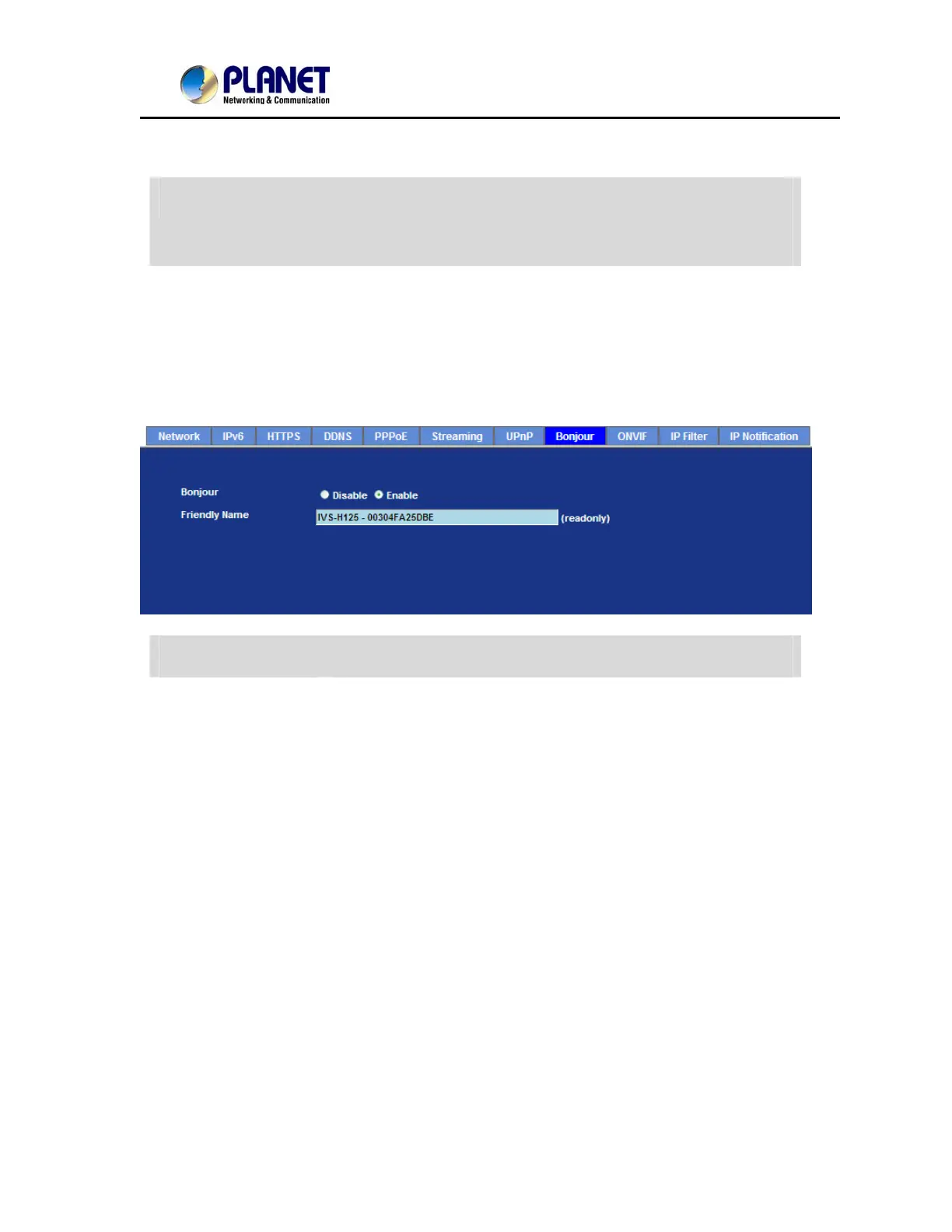User’s Manual of IVS-H125 Series
43
Port Range: The port range will open in NAT router.
External IP address: Show the IP address and port for WAN access through Internet. If
NAT traversal is configured successfully, user can use this IP
address and port to access this device.
6.1.8. Bonjour
The Bonjour service allows IP camera can be discovered with Apple Safari browser applied, once
the option enable the IP camera will be show the Friendly Name in the Bonjour bookmarks menu
of Safari browser.
Bonjour To enable or disable the Bonjour service here.
Friendly Name Shows the friendly name of this device here.
6.1.9. ONVIF
ONVIF is a global and open industry forum with the goal to facilitate the development and use of a
global open standard for the interface of physical IP-based security products. Or in other words, to
create a standard for how IP products within video surveillance and other physical security areas
can communicate with each other.