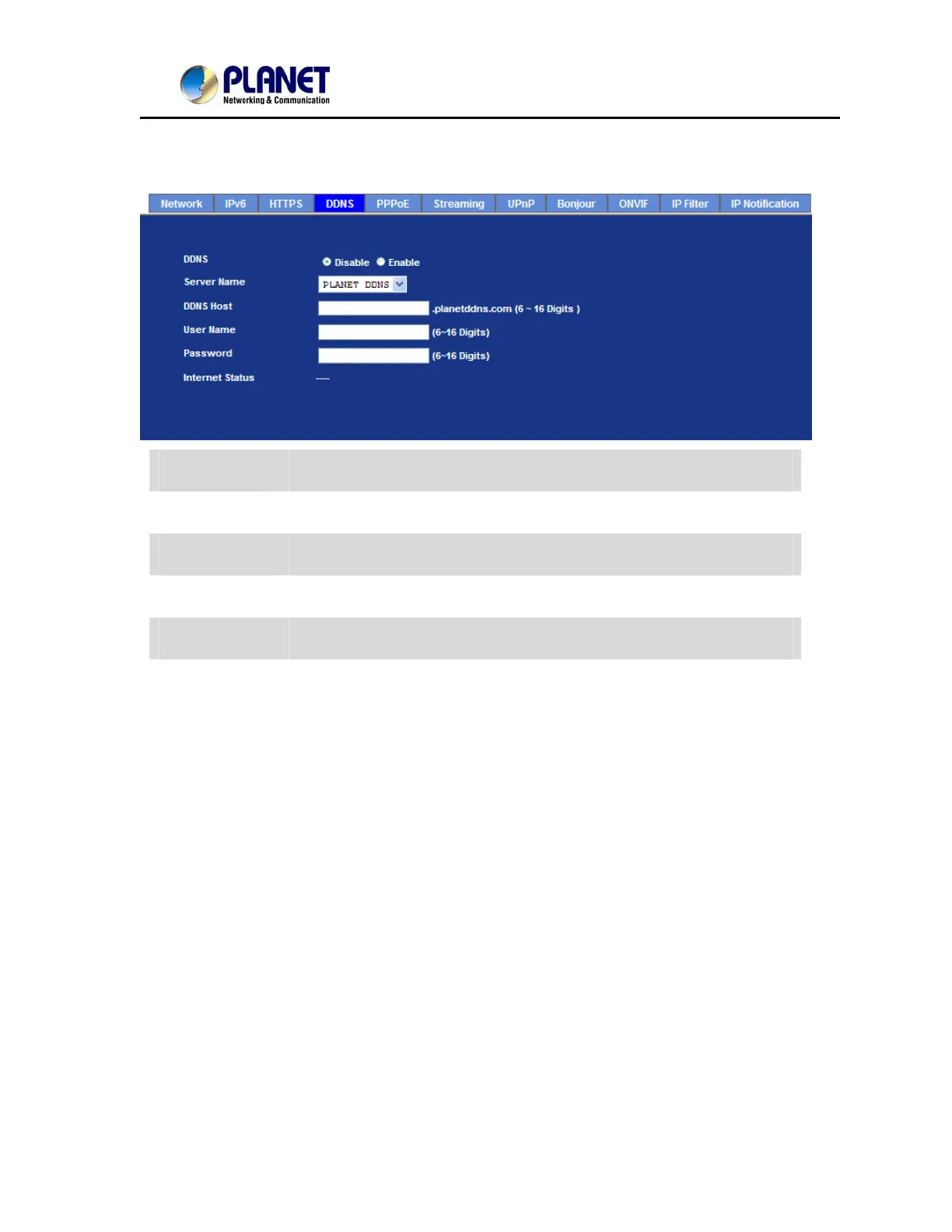User’s Manual of IVS-H125 Series
39
more information.
DDNS: To enable or disable the DDNS service here.
Server name: Choose the built-in DDNS server.
DDNS Host: The domain name is applied of this device.
User Name: The user name is used to log into DDNS.
Password: The password is used to log into DDNS.