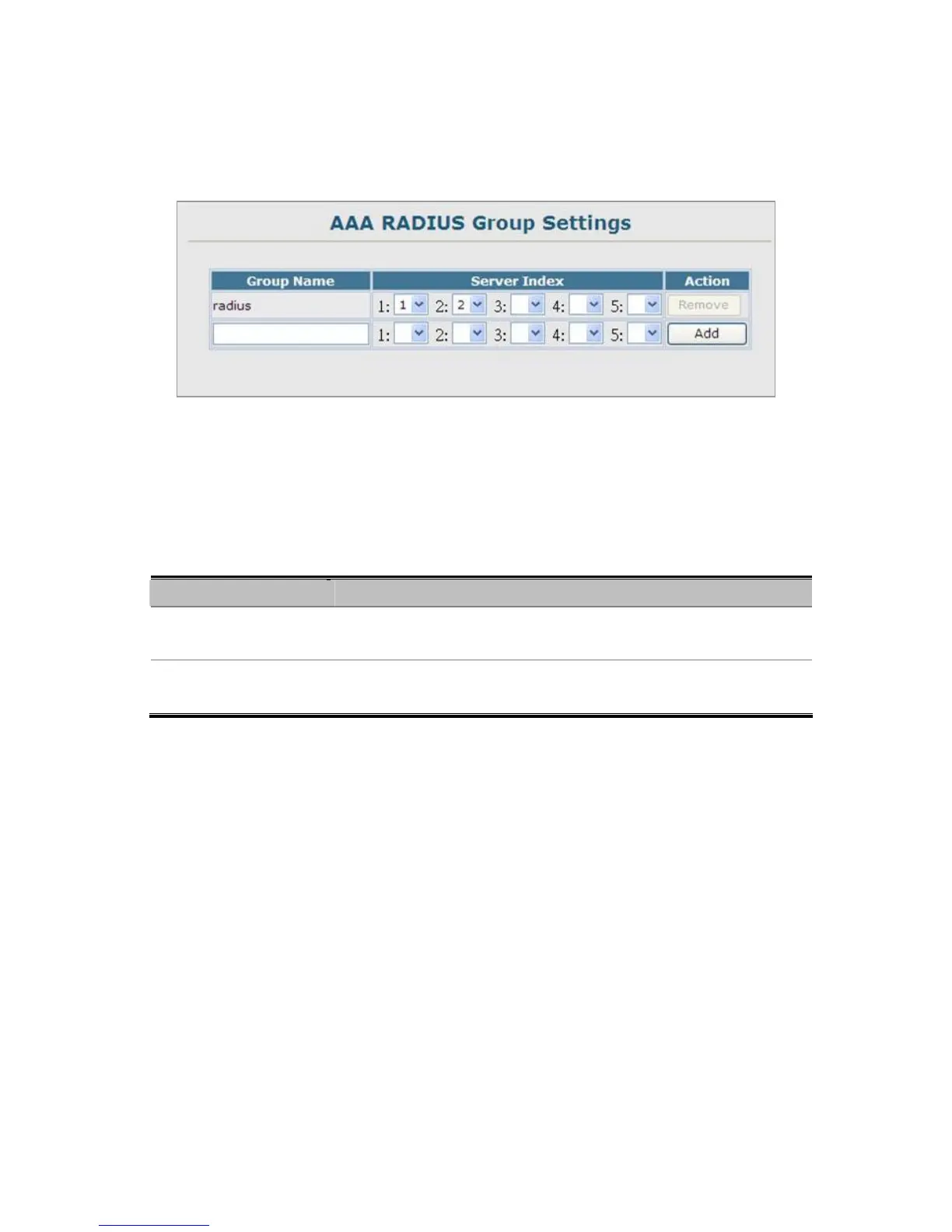User’s Manual of SGSD-1022 / SGSD-1022P
SGSW-2840 / SGSW-2840P
261
4.11.5.1 RADIUS Group Settings
The AAA RADIUS Group Settings screen defines the configured RADIUS servers to use for accounting and authorization.
Figure 4-11-5 AAA \ AAA RADIUS Group Settings screenshot
1. Click Security, AAA, Radius Group Settings.
2. Enter the RADIUS group name, followed by the number of the server, then click Add.
The page includes the following fields:
Object Description
Group Name Defines a name for the RADIUS server group.
(1-255 characters)
Server Index Specifies a RADIUS server and the sequence to use for the group.
(Range: 1-5)
When specifying the index for a RADIUS sever, the server index must already be defined (see “Configuring Local/Remote
Logon Authentication”).
4.11.5.2 AAA TACACS+ Group Settings
The AAA TACACS+ Group Settings screen defines the configured TACACS+ servers to use for accounting and authorization.
When specifying the index for a TACACS+ server, the server index must already be defined (see “Configuring Local/Remote
Logon Authentication”).
1. Click Security, AAA, TACACS+ Group Settings.
2. Enter the TACACS+ group name, followed by the number of the server, then click Add.