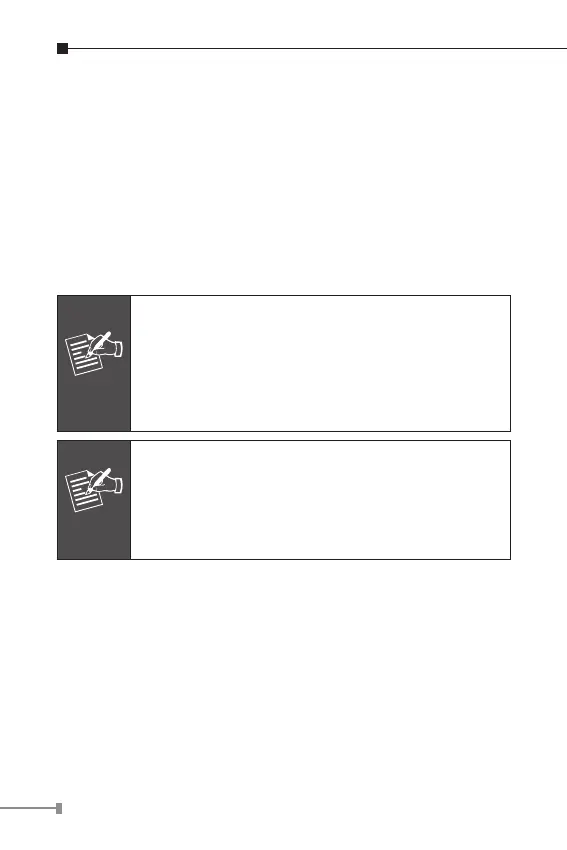12
¾ One RJ11 connector for telephone or PBX POTS
¾ DIP switch
¾ DC jack (DC input) for power adapter
DC Power Jack
The VC-234G/VC-231G requires 5V DC, 2A power input,
which conforms to the bundled AC adapter. Should you have
the issue of power connection, please contact your local sales
representative.
Note
The device is a power-required device, meaning it
will not work till it is powered. If your networks
should be active all the time, please consider
using UPS (uninterrupted power supply) for your
device. It will prevent you from network data loss
or network downtime.
Note
In some areas, installing a surge suppression
device may also help to protect your Ethernet
over VDSL2 Bridge from being damaged by
unregulated surge or current to the Ethernet over
VDSL2 Bridge or the power adapter.
DIP Switch
The Ethernet over VDSL2 Bridge provides 4 selective
transmission modes. By switching the transmission modes,
you can obtain a best transmission mode to suit with phone
line quality or distance of connectivity. The following is the
summary table of transmission setting, bandwidth and distance
extensibility tested for AWG 24 (0.5mm) twisted-pair without
noise and cross talk.
