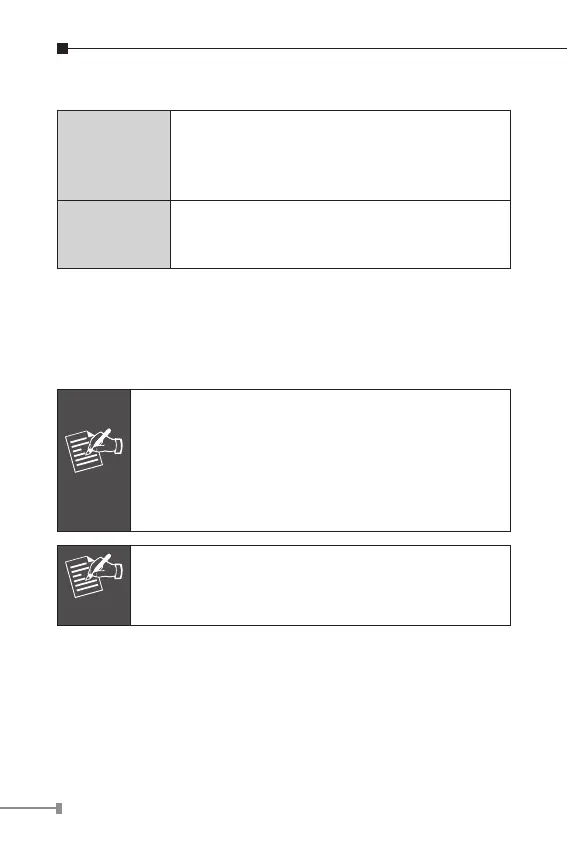14
DIP-3: Band Prole (Asymmetric/Symmetric)
Asymmetric
Asymmetric mode provides more bandwidth
than the other side.
This mode provides the highest bandwidth in
short range.
Symmetric
With G.997 band plan supported, symmetric
mode can provide almost the same rate of
downstream and upstream.
DIP-4: SNR (Signal Noise Ratio) Margin
When the SNR margin is selected, the system provides
12dB/8dB SNR margin for across all usable loop lengths. Better
channel noise protection is made with the higher SNR margin.
Note
By default, the four DIP switches, set at the
“ON” position, are operated as “CPE”. For oper-
ating as “CO”, please turn DIP 1 switch to the
“OFF” position. Then adjust other DIP switches
accordingly to fulfill different network application
demands.
Note
Please power off the VDSL2 Bridge before
making any transmission mode adjustment.
