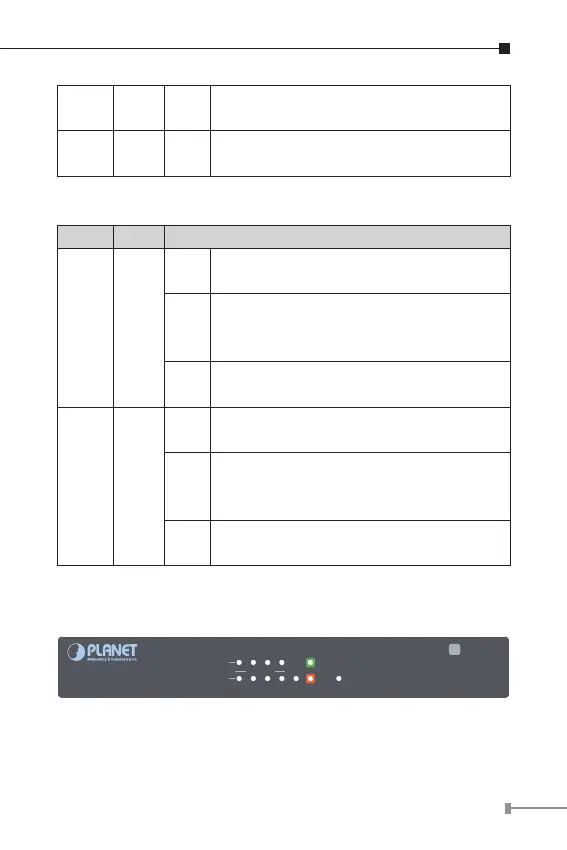9
CO Green Lit
Indicates the VDSL2 Bridge is running in
CO mode.
CPE Green Lit
Indicates the VDSL2 Bridge is running in
CPE mode.
100/1000BASE-T Port
LED Color Function
1000 Green
Lit
Indicates that the port is operating at
1000Mbps.
Blink
Indicates that the VDSL2 Bridge is
actively sending or receiving data over
that port at 1000Mbps.
Off
Indicates that the port is link down or
1000Mbps.
100 Green
Lit
Indicates that the port is operating at
100Mbps or 10Mbps.
Blink
Indicates that the VDSL2 Bridge is
actively sending or receiving data over
that port at 100Mbps or 10Mbps.
Off
Indicates that the port is link down or
10Mbps.
Front Panel - VC-234G
Power
VC-234G
1
1000
2 3 4 VDSL CPE
CO
LNK/ACT
Ethernet over VDSL Bridge
2
10/100
Figure 3-1-2: VC-234G Front Panel
¾ LEDs for power, Ethernet and VDSL
