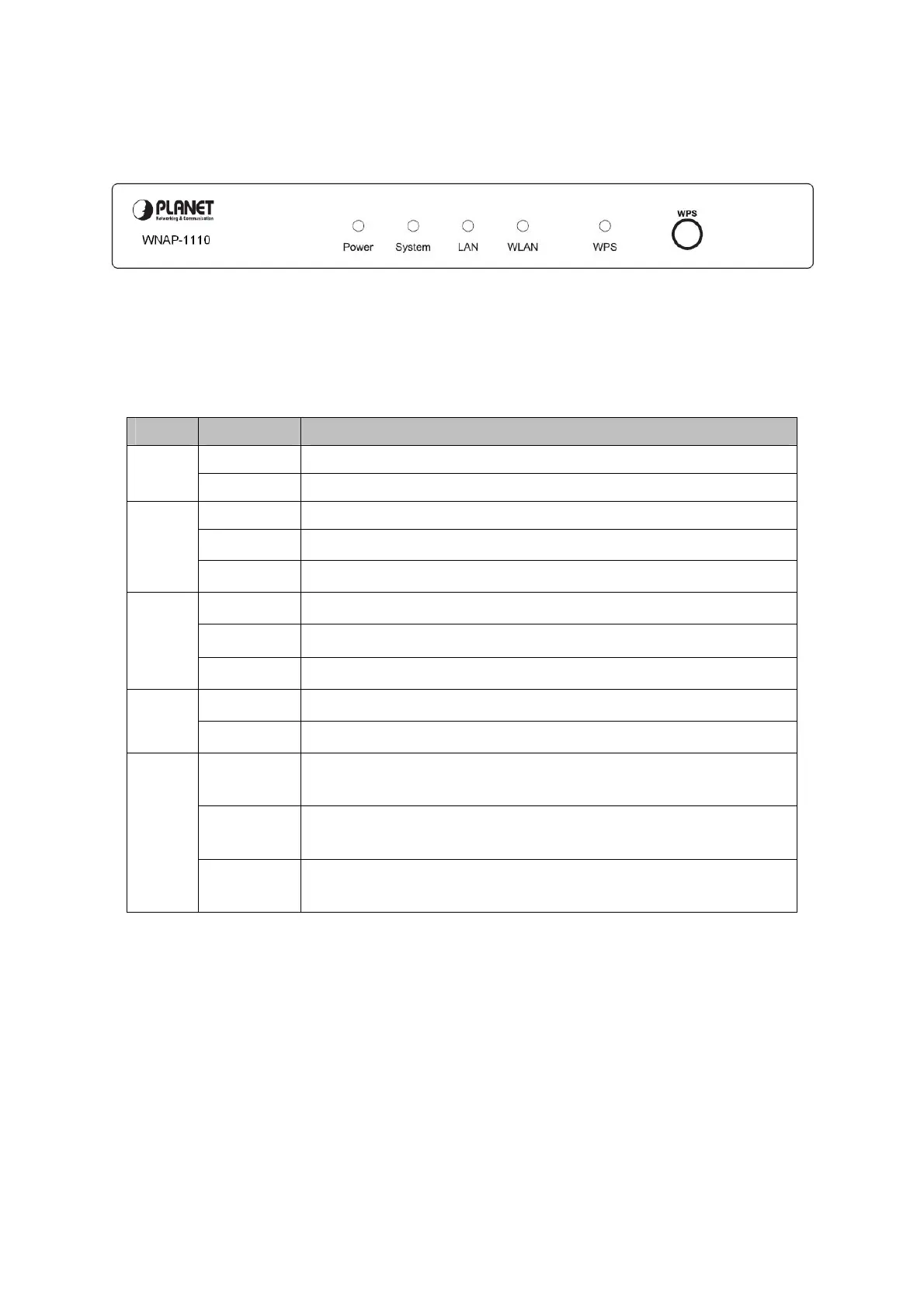1.3 Appearance
1.3.1 The Front Panel
Figure 1-1
The front panel of the WNAP-1110 consists of several LED indicators, which is designed to
indicate connections. View from left to right, Table 1-1 describes the LEDs on the front panel of the
device.
LED Explanation
Name Status Indication
Off No Power
Power
On Power on
Off The device has a system error
On
The device is initialising
System
Flash
The device is working properly
Off
LAN port is not connected
On
Link is established
LAN
Flash
Packets are transmitting or receiving
Off
The Wireless function is disabled
WLAN
Flash
The Wireless function is enabled
Slow Flash
A wireless device is connecting to the network by WPS function.
This process will last in the first 2 minutes.
On
A wireless device has been successfully added to the network by
WPS function.
WPS
Quick Flash
A wireless device failed to be added to the network by WPS
function.
Table 1-1
4
