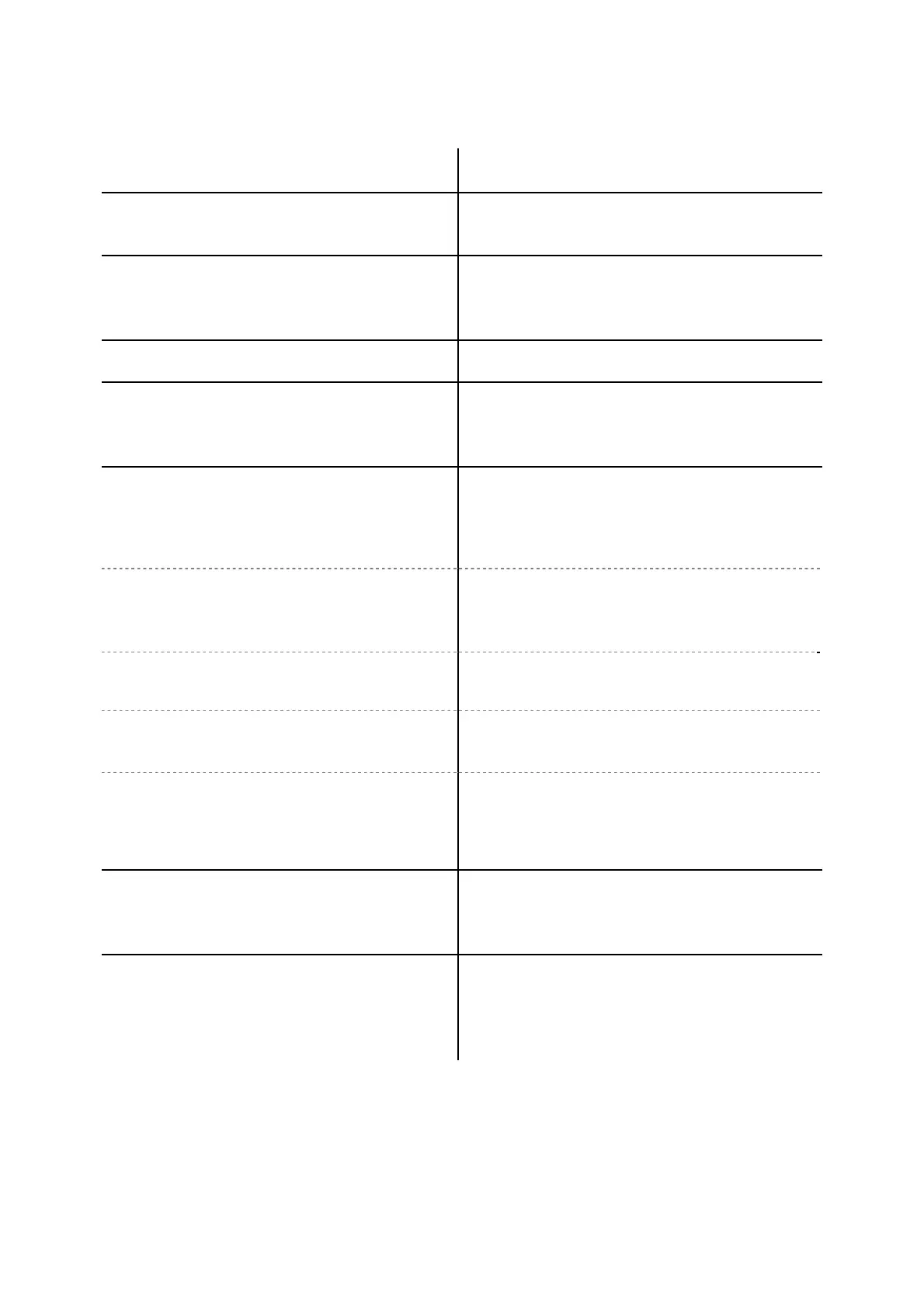1.2 Main Features
Features Benefits
Make use of IEEE 802.11n wireless technology Allows the AP to transmit wireless data at the
rate of up to 150Mbps
Provides multiple encryption security Types
including: 64/128/152-bit WEP WPA/WPA2
WPA-PSK/WPA2-PSK
Secures your data while the data packets are
being transmitted
Supports Built-in DHCP server Supports dynamic IP address distributing
Supports Wireless MAC filtering Allows you to control the access rights of the
wireless stations, depending on the stations'
MAC addresses
Supports multiple operating modes including:
z
Access Point
Makes the AP an ideal solution for your wireless
local area network
You can create a wireless local area network
z
Multi-SSID Allows the wireless adapter to access to
different LANs appropriate to your needs by
connecting to different SSID
z
Client Wirelessly connects Ethernet devices
z
Repeater(Universal Repeater)
Relays signal between its stations and the root
AP for greater wireless range
z
Bridge (Point to Point, Point to
Multi-point)
Bridges the AP and another AP also in bridge
mode to connect two or more wired LANs
Supports Firmware Upgrade You can easily upgrade the firmware to the
latest version through the web-based
management page
Supports Remote and Web management Allows you to manage your wireless LAN easily
through the web-based management page,
while the management by remote computer is
also available
3
