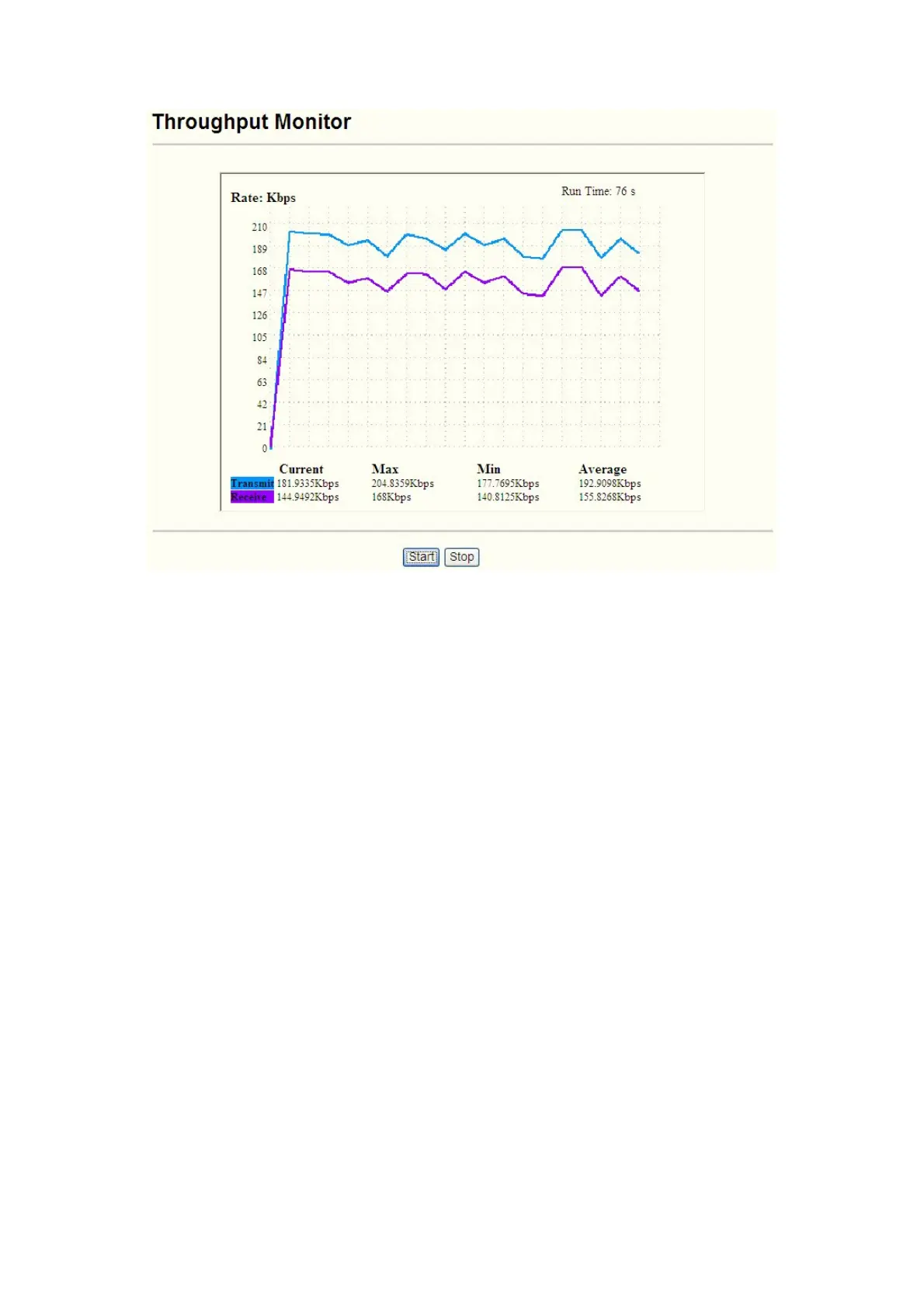Figure 4-23 Throughput Monitor
¾ Rate - The Throughput unit.
¾ Run Time - How long this function is running.
¾ Transmit - Wireless transmit rate information.
¾ Receive - Wireless receive rate information.
Click the Start button to start wireless throughput monitor.
Click the Stop button to stop wireless throughput monitor.
4.5.6 Wireless Statistics
Selecting Wireless > Wireless Statistics will allow you to see the wireless transmission
information in the following screen shown in Figure 4-24.
44
