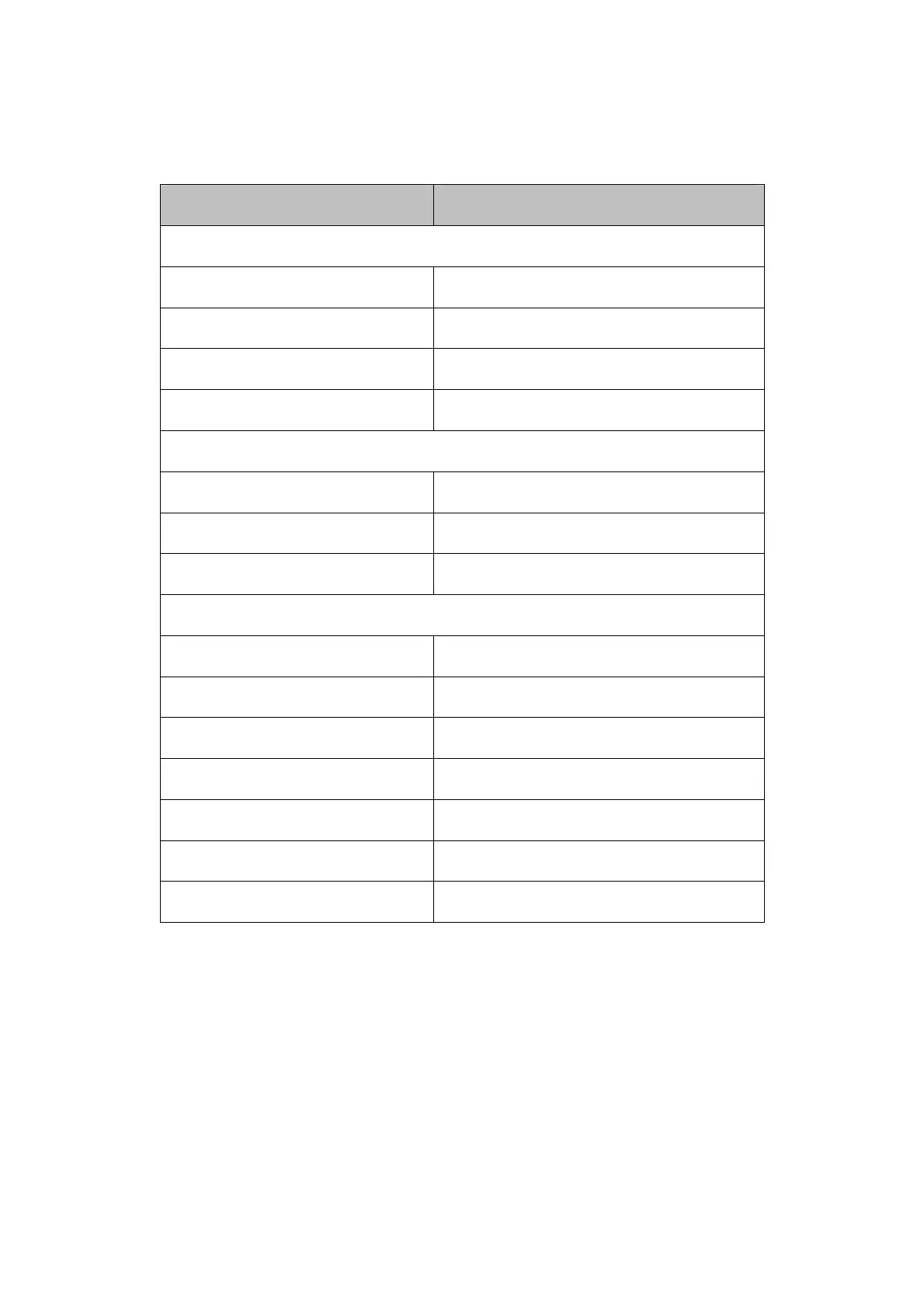Appendix B: Factory Defaults
Item Default Value
Common Default Settings
Username admin
Password admin
IP Address 192.168.1.1
Subnet Mask 255.255.255.0
Wireless
SSID default
Wireless Security Disable
Wireless MAC Address Filtering Disable
DHCP
DHCP Server Disable
Start IP Address 192.168.1.100
End IP Address 192.168.1.199
Address Lease Time 120 minutes (Range:1 ~ 2880 minutes)
Default Gateway (optional) 0.0.0.0
Primary DNS (optional) 0.0.0.0
Secondary DNS (optional) 0.0.0.0
)
Note:
The default SSID is default. This value is case-sensitive.
60
