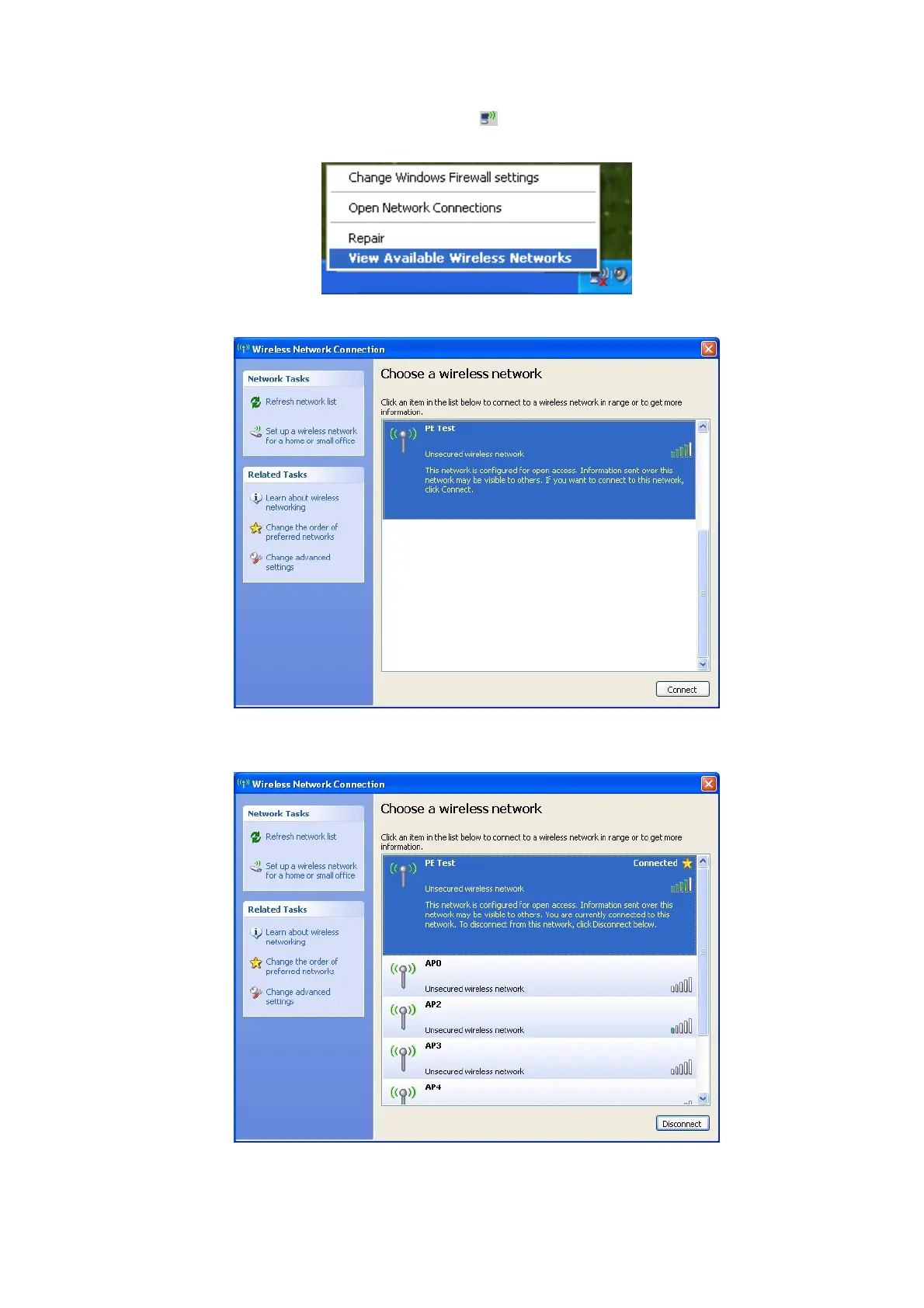3) Right-click the wireless connection icon “
” on the screen of the PC and then select
View Available Wireless Networks.
4) Highlight the SSID of the AP(Here is “PE Test”) and click Connect to add to the network.
5) Then the following page will display, which indicates you have been successfully added
to the network wirelessly.
59
