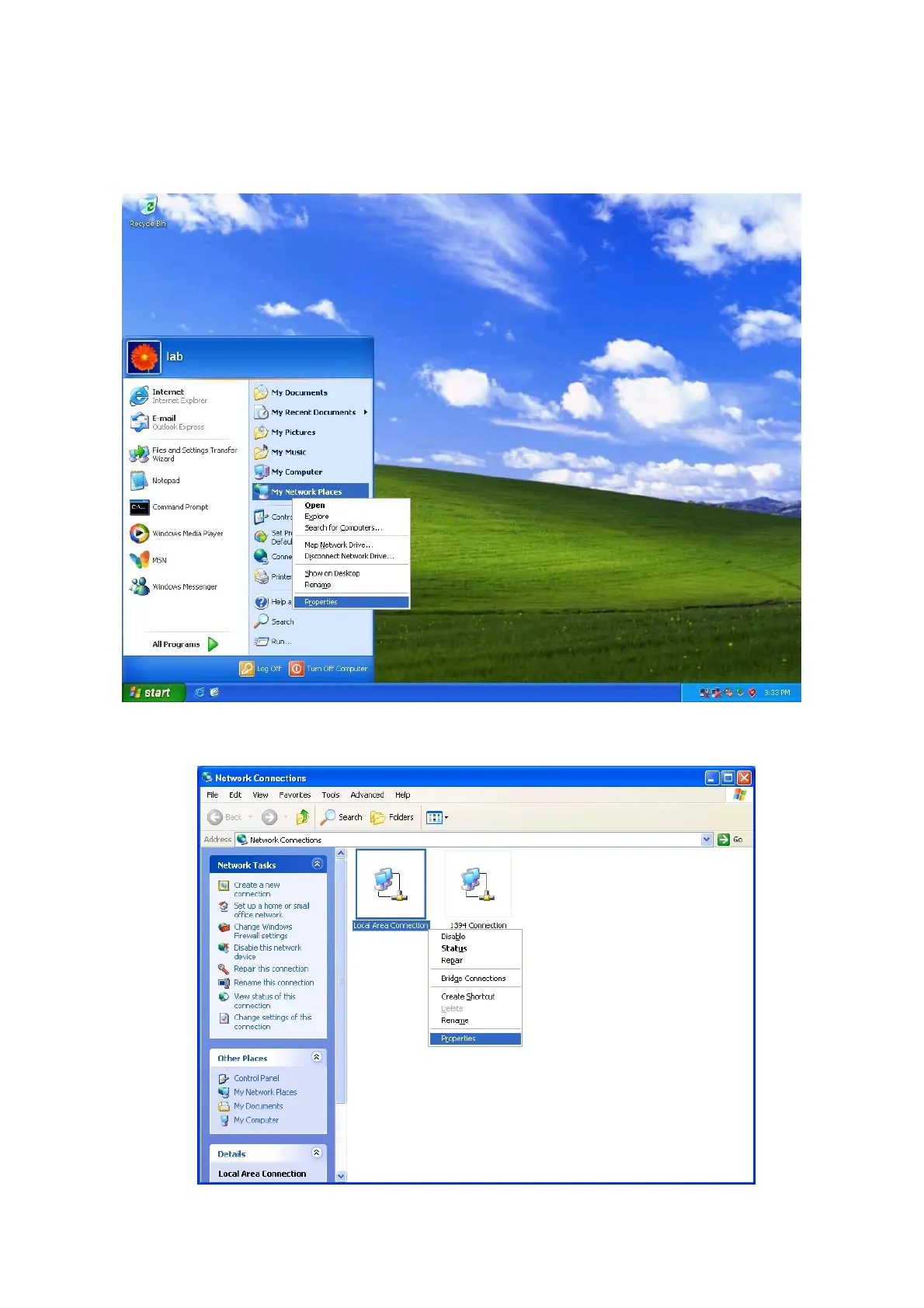3. Configure your PC to connect to the network wirelessly.
1) Click Start (in the lower left corner of the PC’s screen), right-click My Network
Connections and choose Properties.
2) On the My Network Connections window, right-click Wireless Network and choose
Enable to enable wireless network function.
58
