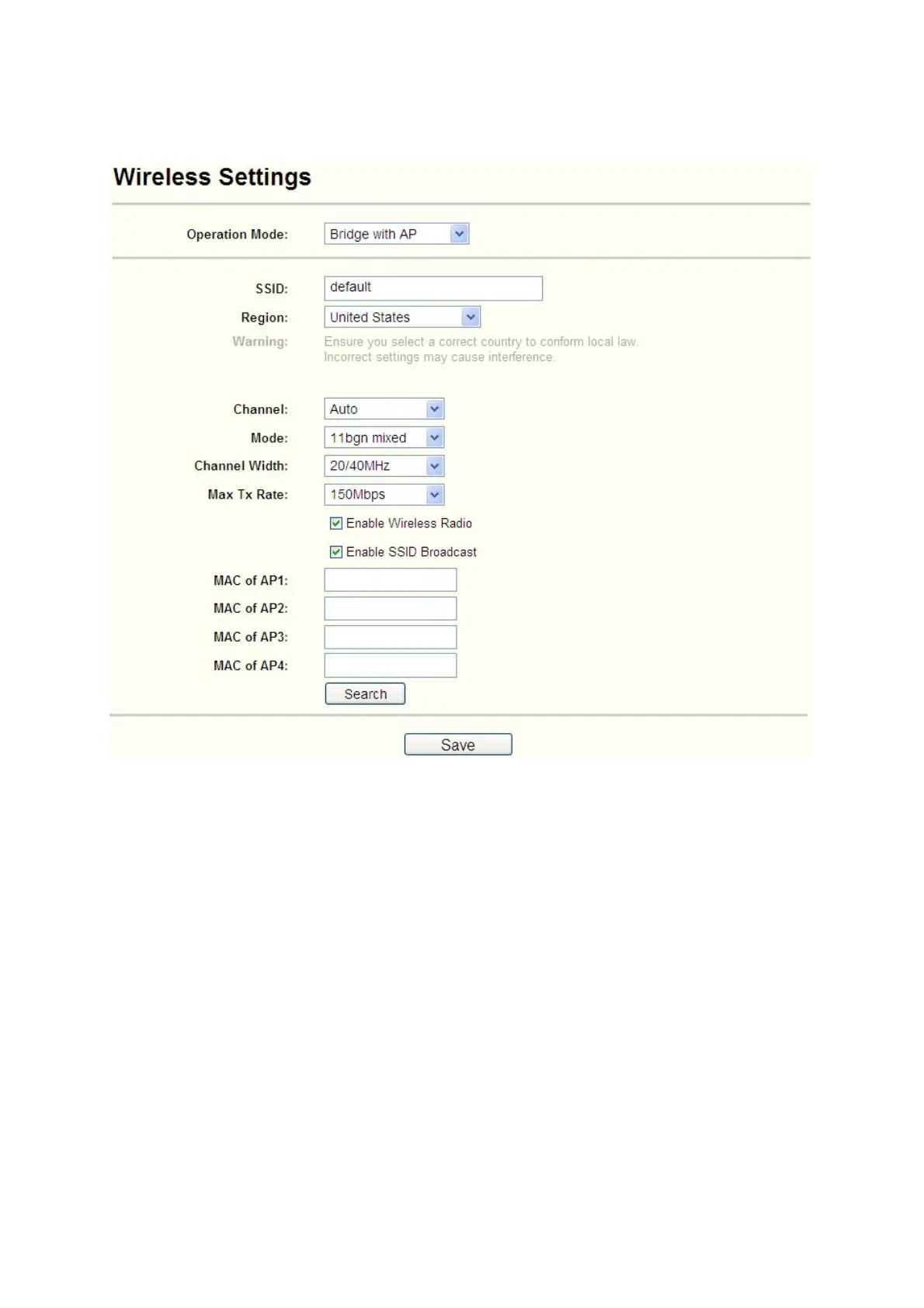6) Bridge with AP: This mode can bridge the AP and up to 4 APs also in bridge mode to
connect two or more wired LANs.
Figure 4-13 Wireless Settings in Repeater mode
¾
SSID (Set Service Identifier) - Identifies your wireless network name. Create a name up to 32
characters and make sure all wireless points in the wireless network with the same SSID. The
default SSID is default. This value is case-sensitive. For example, TEST is NOT the same as
test.
¾
Channel - Determines the operating frequency to be used. It is not necessary to change the
wireless channel unless you notice interference problems with another nearby access point.
¾
Mode - This field determines the wireless mode which the AP works on.
• 11b only - Only 802.11b wireless stations can connect to the AP.
• 11g only - Only 802.11g wireless stations can connect to the AP.
• 11n only - Only 802.11n wireless stations can connect to the AP.
• 11bg mixed - Both 802.11b and 802.11g wireless stations can connect to the AP.
• 11bgn mixed - All 802.11b, 802.11g and 802.11n wireless stations can connect to the
AP.
¾
Channel Width - Determines the channel width to be used. It is unnecessary to change the
default value unless required.
27
